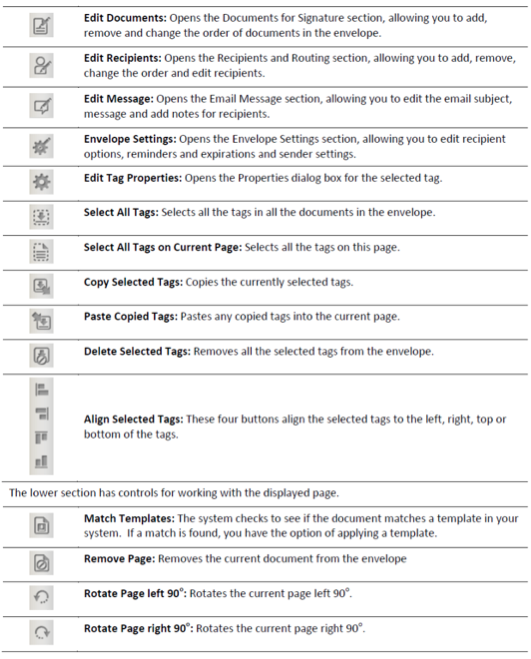You are viewing our site as an Agent, Switch Your View:
Agent | Broker Reset Filters to Default Back to ListQuick Tip for DocuSign Users
August 10 2011
A growing number of agents and brokers are choosing to use DocuSign for digital signatures. For those of our readers using this helpful tool, we're publishing the following article from DocuSign.
With the introduction of the new DocuSign User Interface came changes to the Sending process.
The Create Envelope section now consists of 3 stages to assure that your documents are sent properly and efficiently: 1) Prepare Envelope; 2) Tag Envelope; and 3) Preview Envelope.
It is important to note that when in the Tag Envelope window, you don't need to click the Go Back button to make changes. Use the Tag Toolbar!
For example, let's say you are in the middle of tagging your document and you need to modify something (i.e. add/edit a recipient, add/remove a document, etc.). The Tag window features a very handy Tag Toolbar located to the right of your document, under the Zoom bar. Everything that can be done on the Prepare Envelope page can also be done during Tagging without leaving the Tagging page!
All capabilites of the Tag Toolbar are listed below.
I hope this tip makes your Sending process even more efficient. Have a tip of your own that you'd like to share? Post it right here in the Tips & Tricks forum! Want to get free training on the new user interface? Sign up for one of our FREE webinars!?
Tag Toolbar icons and each respective action: