You are viewing our site as a Broker, Switch Your View:
Agent | Broker Reset Filters to Default Back to ListCapture Forms that Capture Leads
February 22 2017
Are your capture forms working for you?
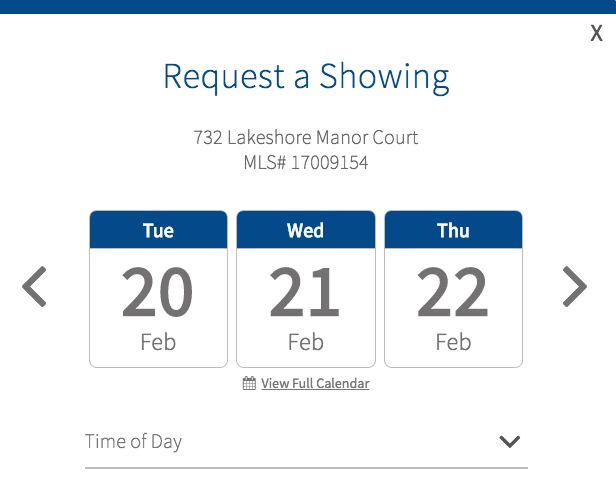 Try to recall a recent encounter you had with online capture forms. Was the overall experience positive or negative? Far too often, sites phone it in with very poor UX on pages where they know you must complete a form to get what you need.
Try to recall a recent encounter you had with online capture forms. Was the overall experience positive or negative? Far too often, sites phone it in with very poor UX on pages where they know you must complete a form to get what you need.
Would you be willing to abandon an item in your cart because the checkout process was a pain? I actually did just a few moments ago. I ended up purchasing a similar item, which I liked less, from a competing site solely because I preferred their online experience.
For real estate websites, forms are arguably the most important feature within the website or app. Without lead registrations, unknown visitors could browse hundreds of properties on your site, only to ultimately call someone else about a listing they originally found on your site.
Are you doing everything you can to maximize your traffic and convert it into registrations? A step in the right direction is to have great capture forms that are prompted at exactly the right times so that visitors are happy to give you their info.
What makes a great form?
Provide Value First
Sometimes we forget that this online relationship is an exchange. Visitors become willing to provide you with their contact information because your site has (hopefully) provided them a service first. Before you begin down the path of better capture forms, make sure your site offers plenty of solid content.
Even if you've got a great blog and static content pages, listings are the real conversion engine for a real estate website. If you use forced registration, only prompt the form after a handful of properties have been viewed first.
Time it Just Right
If a customer finds themselves at a locked registration window prior to being able to see the unique level of service you bring to the table, a quick Google search for an address may end up costing you a customer.
Instead, try requesting the registration when it's most beneficial to the consumer. Will creating an account enable the user to tailor the search experience even more towards their needs? Let them know.
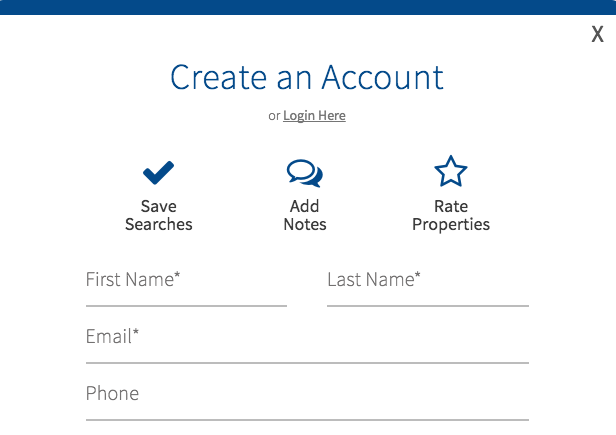
Decrease Steps
We recently published an article about simplifying online steps in general, so now let's narrow down the focus to specifically apply this to capture forms.
- Limit the fields you request with the initial registration. Conversion rates drop dramatically with each additional field.
- Keep required fields to a bare minimum; you can always request additional info later if you keep this user engaged.
- Break long forms into pages containing small incremental steps. For times that lots of information is required (mortgage pre-approvals, for example), this can make a huge impact. Don't forget to show a progress indicator on every page.
- Supply sample text in message boxes and description text for unusual fields. This leads to more info being collected without the visitor having to spend much more time submitting the form.
Make Directions Clear
It's okay if your form has some requirements, but don't make users guess what they are! It's incredibly frustrating to receive feedback about an error once you've already taken the time to submit the entire form first (especially if the info you previously entered gets reset in the process). I've had experiences where it took a handful of attempts before I was finally successful – most users won't try that hard, they'll just leave.
Here are a few tips to improve the most common form requirements.
- Password Strength - If your site requires secure passwords, display all requirements up front. I really love sites that visually check off the boxes once my password meets each criterion.
- Data Formatting - Whenever possible, design your input fields so that information can only be entered in the correct format. Don't make users take extra effort to type data the way you'd prefer to see it stored in your CRM.
- Error messages - Validate fields as the user progresses through the form instead of waiting until the very end to surprise your visitors. This is especially important for longer forms when visitors must scroll to view all fields.
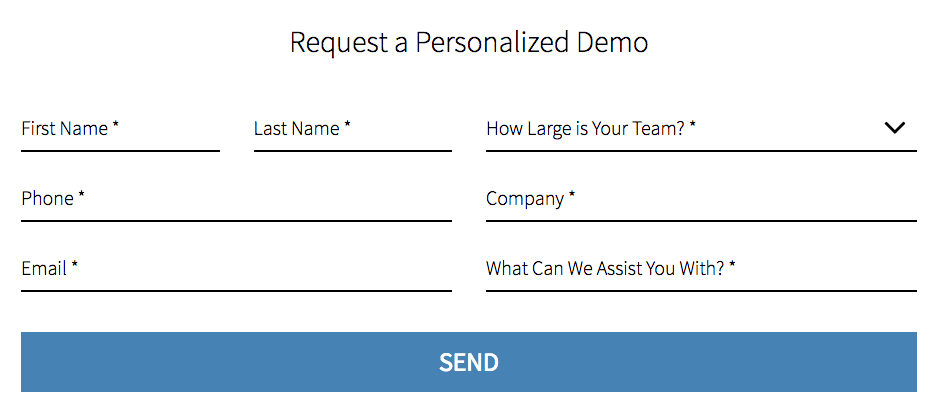
Focus on Accessibility
Your forms should be appealing to everyone, and accessible from any device. Every component of your form should be fully responsive and accessible with a keyboard. This means tabbing through input fields and using the return key to submit.
If you're not already, get familiar with the Americans with Disabilities Act's web guidelines to ensure your site is in compliance.
Take it to the next level.
If your forms are already in great shape, congrats! There are still a few more things you can do to maximize user engagement with the capture forms on your website. Here are a few final things to consider with your web team.
- Are you nagging the user to provide additional info after the original registration? Beyond the basic contact info, it would be great to learn their expected time to purchase, if they currently own versus rent, and if they're already working with a REALTOR.
- Do you monitor what users are doing on your site? At TRIBUS, we use video to analyze what trips people up and then make improvements on our interface. Many times, video can help you to spot even the simplest things like where the submit button should go.
- Have you created a marketing plan for 2017? You've spent the time optimizing your website and capture forms, so now it's time to make sure your brand new users come back for more and re-engage with your site. Monthly market reports are a great way to quickly create content that can be sent to a targeted group. And both new buyers and past clients are interested in what's selling in their area.
By the way, if your website provider doesn't supply capture forms, I'm loving Typeform's interface. You've probably even seen them begin to pop up in sites you use recently. Check out some examples of their easy-to-use and embeddable forms here.
To view the original article, visit the Tribus blog.









