You are viewing our site as an Agent, Switch Your View:
Agent | Broker Reset Filters to Default Back to List5 Email Tools to Make Follow-Ups Easier
February 15 2017
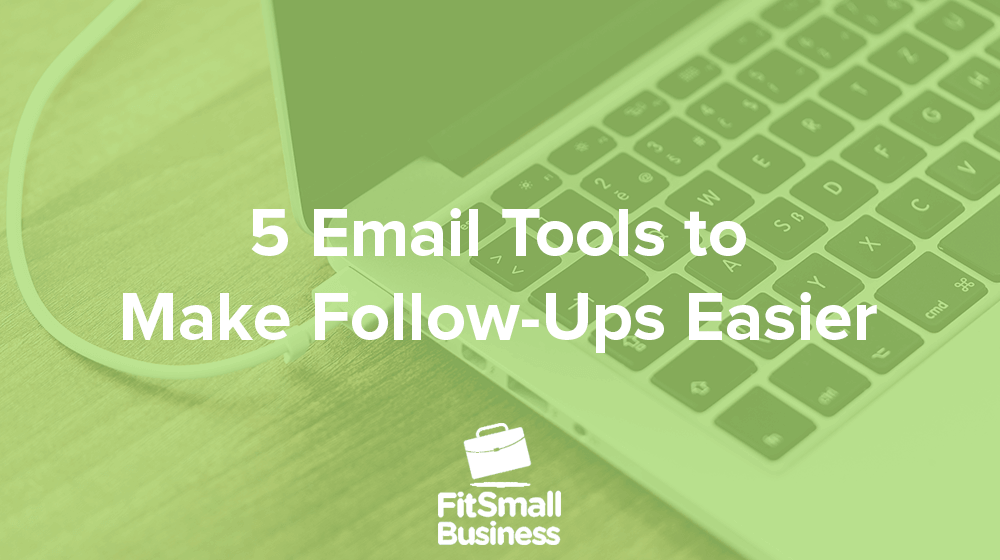
Do you remember the days when email was in its infancy? Do you remember the days when you spent more time checking your answering machine and fax machine than your inbox?
While this may have been a simpler time in some ways, things have changed over the years. In today's world, email remains the number one form of professional communication. It's common to have a love-hate relationship with your inbox. On the plus side, you enjoy the fact that you can communicate in a fast and efficient manner, all without having to jump on the phone or meet in person.
Conversely, there's no denying the fact that "inbox overload" is a real thing. Some people become so overwhelmed that it negatively impacts the way they manage their inbox and how they follow-up on important conversations.
Fortunately, there are a variety of email tools that can help you get organized and stay organized. Here are several of the top tools that make email follow-up easier.
1. FollowUp.cc
If Gmail is your email provider of choice, FollowUp.cc is a feature packed tool that can save you time and keep your inbox organized. Top features include:
- Schedule follow-up reminders (these cancel automatically if you receive a response before your scheduled reminder).
- Add notes and tags for any contact.
- View your conversation history to ensure that you take the right steps in the future.
FollowUp.cc is lightweight, easy to use, and powerful.
2. Boomerang
The tagline says it all:
"Schedule an email to be sent later. Easy email reminders."
Those two sentences should provide a clear idea of what Boomerang is all about. Even so, there is a lot more to learn:
- Schedule email to send at a later date. Just because you write an email now doesn't mean you want to send it immediately. You can use this tool to schedule a message to be automatically sent at any point in the future.
- Remind you if a person doesn't answer back. In a perfect world, every email that requires a response would receive a response (in a timely manner). Unfortunately, this isn't the world in which we live. Boomerang can remind you to follow-up if you don't receive a reply.
- Clear the clutter. It can be a challenge to organize your inbox without deleting or overlooking important messages. Until now. Boomerang can remove messages from your inbox until a specified date. When that time rolls around, the message will reappear in your inbox.
3. HubSpot Sales
You can send as many emails as you want, but you never know what the recipient will do with the message. HubSpot helps eliminate some of the guesswork by notifying you when an email is opened.
With HubSpot, you'll receive a desktop notification once a prospect opens your email and clicks a link or downloads a document.
It makes sense to follow-up with a lead when you're fresh in their mind. For example, you can send another email or make a phone call a few minutes after a person opens your document. In short, this improves the likelihood of another conversation, a meeting, or best yet, a sale.
Last, but certainly not least, HubSpot uses an activity stream to track each and every action. This way, you can review what's generated the best results and what's taken you down the wrong path.
4. Newton
If you're looking for a great description of this tool, look to their tagline:
"Supercharged emailing with space-age features that put you on top of the world."
Newton comes loaded with features that help you to manage your email and makes following up a lot easier.
Some features are:
- Read Receipts – With Read Receipts, you can see when your email was opened, where it was opened, and who specifically read your email.
- Send Later – You can schedule your emails to send out to your recipient at the perfect time, when your recipient is least busy and best able to answer back.
- Undo Send – A lot can go wrong when sending out an email like typos or accidentally replying to the wrong person. With Undo Send, you can get a redo and pull the email back before it's too late.
Newton provides many top notch features, but their most important is integrating with all popular email accounts on all devices.
5. Contactually
There is more to email than sending and receiving messages, and that's why Contactually is such an effective tool for many business professionals.
The Contactually dashboard acts as your home, giving you access to everything from recommended follow-ups to upcoming tasks. Along with this, you can easily:
- Reach out to any contact (without visiting your inbox).
- Review previous interactions.
- Make note of offline conversations, such as phone calls or meetings.
Best yet, all of this can be done without ever leaving the dashboard. This allows you to work in a time-efficient manner, while also ensuring a high level of organization.
There are many other features worth mentioning, but we'll leave you with this one: Buckets.
This feature helps with many things, including a focus on timely email follow-up. Follow-up timers generate tasks on your dashboard, giving you the confidence needed to better manage your inbox and contacts.
Send those follow ups!
It doesn't matter if you've set up your business email address in the past month or have been using it for years—there's a good chance that you can benefit from one or more of these tools.
Once you have a system in place for more efficient email follow-up, you'll feel better about staying on the ball in the future.
To view the original article, visit the Contactually blog.









