You are viewing our site as an Agent, Switch Your View:
Agent | Broker Reset Filters to Default Back to ListFacebook Ads for Real Estate, Part 1: Creating a Business Page
February 14 2017

Real estate professionals have outgrown marketing tactics like advertising on bus benches, billboards, and classifieds, and it's a good thing they have: traditional advertising comes with a hefty price tag. Fortunately, social media has made it possible to advertise your business without emptying your bank account while targeting your audience with 1000 times more accuracy than traditional advertising methods.
With over 1.79 billion active monthly users, Facebook can be viewed as the one of the greatest advertising markets available for any business, including real estate. In this 4-part series, we will walk you through setting up a business page, creating an ad campaign, selecting a targeted audience, and understanding Facebook Insights so that you can finally start benefiting from advertising through social media's leading competitor.
You may already have a personal Facebook profile you use to advertise your business and listings. If so, your advertising capabilities are limited. To advertise on Facebook, you need to create a Business Page. Here is a simple 3-step guide to help you create your Facebook Business Page.
Step 1: Login to your Facebook account and click the drop menu on the top right. Click "create page."
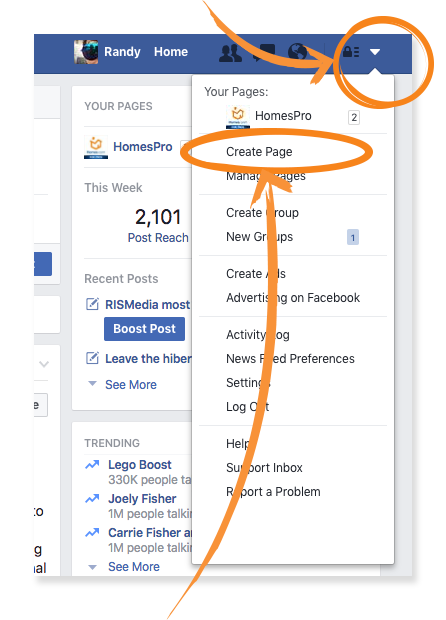
Step 2: Choose a business type (the best option for real estate professionals is "Local Business"). Add a business description, profile and cover photos (professional headshot and logo), link to your website, and create a unique Facebook web address (example: www.facebook.com/homespro). Once created, the web address cannot be changed.
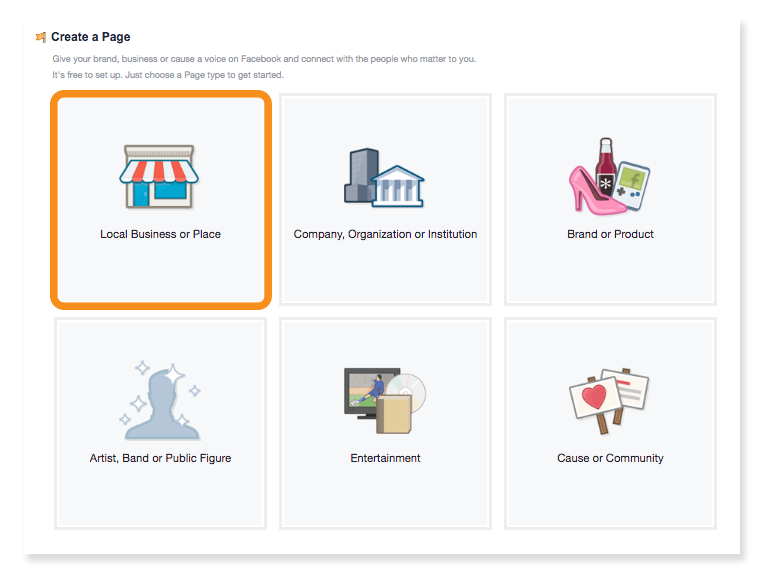
Step 3: Choose your preferred audience. This does not limit who can search for your page, but it will make it easier for the 'audience' you chose to come across your page organically and easier to set up ad placements in the future. Keep in mind your target audience: who they are, their age groups, gender, and general location. This is perhaps the most important part of the setup process.
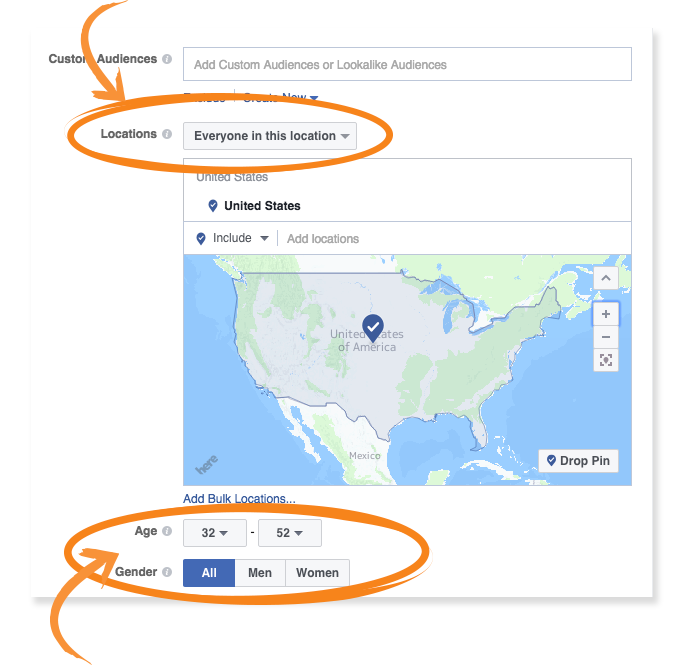
You're Just Getting Started
Once you have completed your Facebook Page, there are two crucial tasks that must be done: creating a social media strategy and growing your social media presence.
- The Social Strategy: As with any aspect of your business, you need to implement and understand your goals, create measurable objectives, and plan content according to your business and industry. If not, you will find yourself wasting time and energy and see no results.
- Growing Your Presence: When trying to grow your online presence, keep these unique quick tips in mind. Your account also needs have a constant flow of fresh posts. Remember that all the content you create and post is out there for the world to see: make sure it's related to your business and shareable (your followers will like and want to share it with their friends). To grow your presence you need your followers to engage with your content; when they do, remember that they expect you to communicate back.
More to Come
Since the introduction of Facebook Business Pages, real estate advertising capabilities have grown tremendously. Now agents can target specific audiences at any budget level. In our next article, 'Campaign Objective,' we will give you a step by step guide on creating your first Facebook ad campaign. Stay tuned!
To view the original article, visit the Homes.com blog.









