You are viewing our site as a Broker, Switch Your View:
Agent | Broker Reset Filters to Default Back to ListTop 3 Tools to Integrate Into Your Back Office
February 12 2017
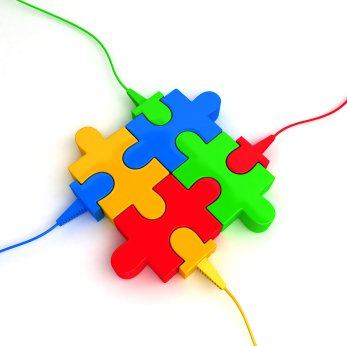 When it comes to real estate software, there's no one-size-fits-all solution. Small brokers have different technology needs than large brokers, and franchises have different requirements than independent firms.
When it comes to real estate software, there's no one-size-fits-all solution. Small brokers have different technology needs than large brokers, and franchises have different requirements than independent firms.
Rather than relying on one system to handle everything you need, today's brokers look to solutions that can integrate with others to share data. MLS listing data is typically the backbone of all integrations--given the right set-up, this information can flow into your transaction management systems and eliminate the need for repetitive data entry. MLS data can also be used to automatically generate marketing materials for every new listing.
There is an almost endless amount of integrations available to brokers across multiple solutions. Today, however, we're going to narrow our focus to integrations with what we consider the backbone of your real estate firm--your back office solution.
The 'Trifecta' of Back Office Integrations
This article came out of a conversation we had with Andrew Chishchevoy, co-founder of back office solution Brokermint. Although Brokermint integrates with multiple solutions, there are three that they consider the "trifecta" of back office integrations.
1. MLS Integration - This is the core integration of any back office or transaction management system. When MLS data freely flows into the solution you use, you can save time and payroll by eliminating redundant data entry, and ensure that all listing/transaction data is accurate.
For example, once a listing is entered into the MLS, a transaction is immediately created in Brokermint and agents and administrators can start uploading documents immediately. Depending on the back office solution you use, agents are assigned to a new transaction immediately, based on the listing data from the MLS. If your back office solution has a commission management component, a default commission structure may be added to the transaction, as well.
2. CRM Integration - CRM integration can make the back office solution you're using a true "lead-to-close" system. Depending on your set-up and needs, you can automatically import contacts into your back office, track deals and lead opportunities.
According to Chishchevoy, once you convert a lead or contact into a deal, the integration will automatically create a listing or pending sale within Brokermint. This is an excellent way to seamlessly connect your front office and back office. Brokermint currently integrates with Salesforce, Contactually, Propertybase, LionDesk, Follow up Boss, Inside Real Estate, Commissions Inc and Cumulus. Chishchevoy says that Brokermint can set up any other CRM integrations a client may need, as well.
3. Accounting solution integration - According to Chishchevoy, this type of integration is the one that brokers are most interested in. While Brokermint integrates with accounting solutions like Xero and Waveapp, it's integration with Quickbooks that brokers request most.
This type of integration means that financial data flows seamlessly, and without errors, into the accounting system. There, brokers can track transactions, commissions, disbursements, vendor invoices, and more.
"This integration means you do not need to copy and paste into your accounting software," says Chishchevoy. "It takes transaction information, including property address, information about your agents and vendors, as well as all financial numbers and populates that for you. If an agent doesn't exist in your accounting program, it will create that agent and then add all the needed information under that agent for you."
For brokers, the main need with accounting integration is that financial data stays absolutely the same within both solutions so that there is no mismatch or disconnect between what appears in your back office and what's in Quickbooks.
Integrations Beyond the Trifecta
The three major integrations above are not the only ones to look for. For example, Brokermint can also integrate with calendaring software. So if, say, you wanted due dates from your transaction checklist to be reflected in your agent's Google Calendar, Brokermint can sync with Google to do just that. It will also sync with Google Drive and Dropbox so you can store transaction documents in the cloud system of your choice.
"We've tried to make Brokermint the core database so that you can keep adding your agents and the system distributes that information for you," says Chishchevoy. "If data needs to go to Quickbooks, or another system, Brokermint can push new information as needed."
To see how Brokermint integrates with your existing solutions, check out their 30-day free trial. RE Technology members who want to continue using the program after trial are eligible for a 10% discount when they sign up at the link above.









