You are viewing our site as an Agent, Switch Your View:
Agent | Broker Reset Filters to Default Back to ListRealtor.com Introduces Augmented Reality to Its Mobile App
January 18 2017
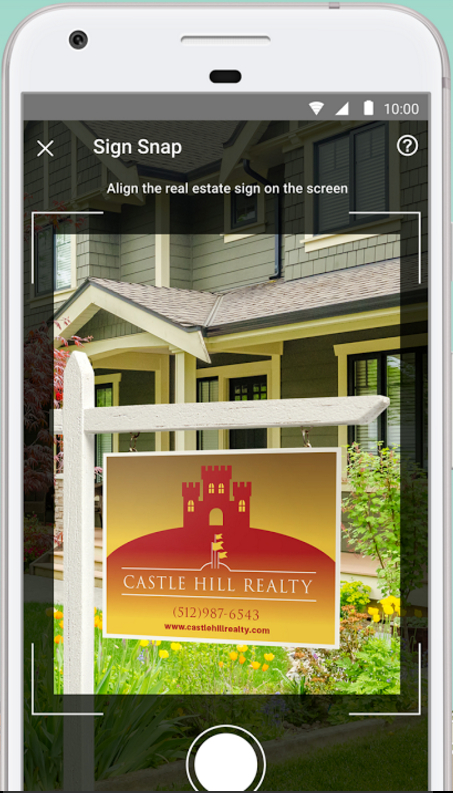 At the end of last year, there was a lot of chatter about augmented reality being one of the "trends to watch" in 2017. Well, it looks like the pundits are already being proven right, with a major real estate player announcing two brand new augmented reality features in their consumer facing mobile app.
At the end of last year, there was a lot of chatter about augmented reality being one of the "trends to watch" in 2017. Well, it looks like the pundits are already being proven right, with a major real estate player announcing two brand new augmented reality features in their consumer facing mobile app.
Today, Realtor.com launched "Sign Snap," a feature that lets consumers snap a picture of 'for sale' or for 'rent signs' with their smartphone to view property information. Sign Snap uses GPS and image recognition technology to search Realtor.com's database and display that information to users of their property search app for consumers.
The feature is available now for Android devices, with iOS deployment expected this spring.
Next Up: Street Peek
Also slated for a spring deployment is Street Peek. This is where the augmented reality fun really kicks in. This feature lets users point their phone's camera at a house, group of houses, or even an entire street and view property information overlaid on the camera's feed. Users can pan around a neighborhood to see data like the listing or rental price of every home, recently sold price (if applicable), estimated value, and the number of beds/baths.
This can be a handy tool during pricing conversations with sellers. While you can (and should!) still show them comps in a CMA, imagine taking particularly stubborn clients on a quick walking tour of their neighborhood to show them the value of nearby homes right on their smartphone's screen. (Sometimes seeing--in person--is believing.)
As for buyers, Street Peek obviously makes the home search far more fun and efficient. But agents can also use this feature to help clients get an instant feel for home values in a particular area. Just a quick pan of their smartphone's camera will let buyers know if a neighborhood's homes fall in their price range or not.
App users can also tilt their screen in Street Peek to view a map of the neighborhood and see nearby amenities, or get more details by tapping the displayed info card. There are filtering options, too, that lets users narrow their search to specific property types. Consumers will also be able to search their history of previously viewed street photos and listings.
More Options for Augmented Reality Property Search
If these two features sound familiar, they should. Augmented reality and image recognition capabilities are already available in property search apps like Homesnap and HomeSpotter. Sign Snap and Street Peek, however, mark the first time that this kind of search capability is available via one of the three major search portals.
Regardless of your feelings about property portals, a lot of consumers love them and their mobile apps. If you'd rather your buyers use a different augmented reality app for their search, then just consider the Realtor.com app as the "gateway drug" for augmented reality. There, they'll be introduced to and become comfortable with augmented reality property search. Then, when they're ready, you can introduce them to your augmented mobile app of choice!









