You are viewing our site as a Broker, Switch Your View:
Agent | Broker Reset Filters to Default Back to ListRPR Launches Traffic Data, New Report Customization Feature, and More
December 22 2016

Realtors Property Resource® is wrapping up 2016 with two significant new features for residential and commercial users: traffic count data and user-generated report pages.
Traffic count data arrives in website and mobile
Now, RPR offers the industry's most current traffic measurement product to its website and app users with 24-hour average daily traffic counts for highways and roads throughout the United States.
Available in both the commercial and residential modes of your RPR app, the tool displays estimated current and historical data based on average daily and average weekday traffic counts. Simply go to any RPR map on your phone or tablet and click the Traffic Counts icon. Then, select a street-level pin to reveal the data.
For commercial practitioners who prefer to access traffic counts through the RPR website, first, search for a property, then choose Bigger Map and click on the Traffic Counts icon from the options provided.
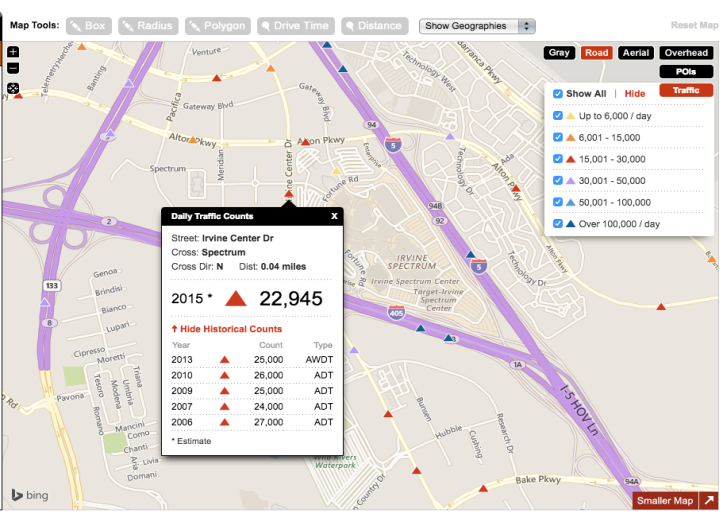
Customize reports using PDF insertions
RPR account holders and brokerages can now insert PDF pages into RPR residential and commercial reports.
Both agents and brokers can upload up to five customized PDF files. Agents may elect to include testimonials, an agent bio, and/or statistics. You can also choose which customized documents you want to include in reports as well as create specific names for your customized insertions.
Brokers can insert branded marketing pieces through a new broker administration panel accessible via the Data Tools area on the RPR website. Pages uploaded by brokerages are made available to agents as optional report additions.
And it's easy to reorder customized pages: choose to display them at the beginning (after the cover page) or end (final page) of the report.
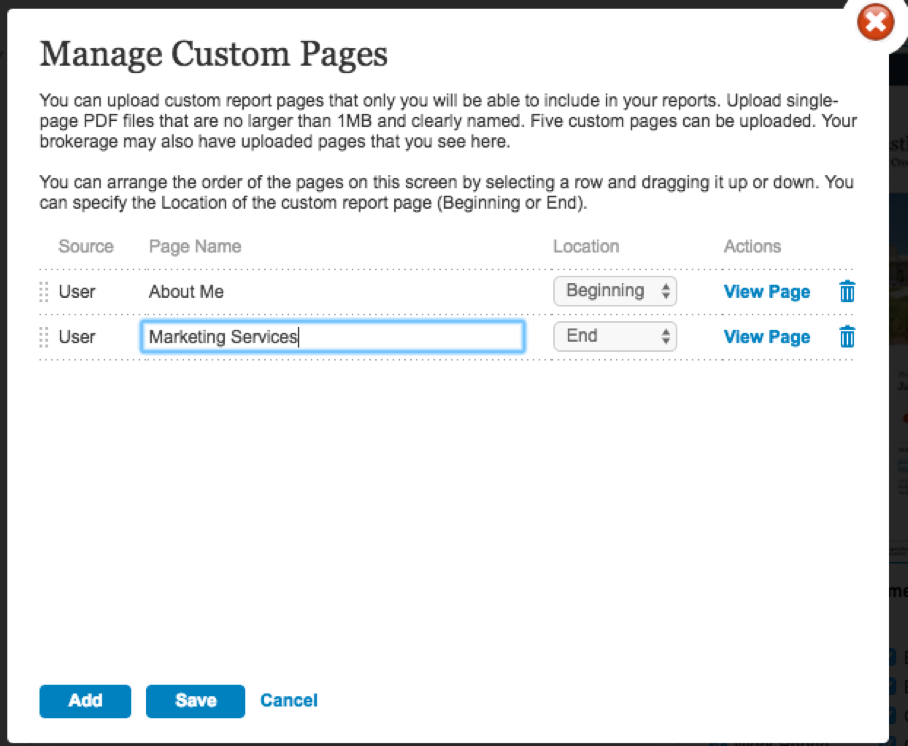
Auction details shown for residential and commercial properties
You now have access to auction data for residential and commercial properties. See Other Details under the Summary tab of your property.
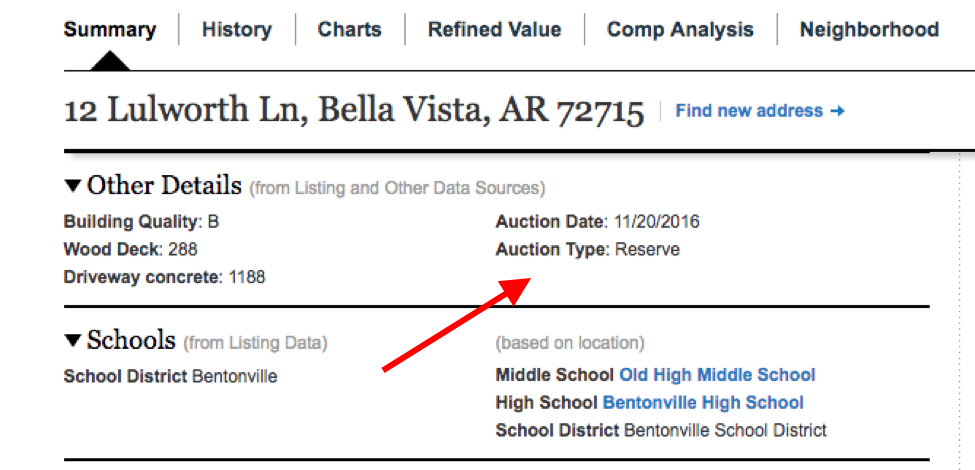
Showing phone numbers displays on Property Details page
Where available, RPR now includes Showing Phone Number for quick access when working with buyers. The number appears in the Listing Details section of the Summary tab (Property Details page).
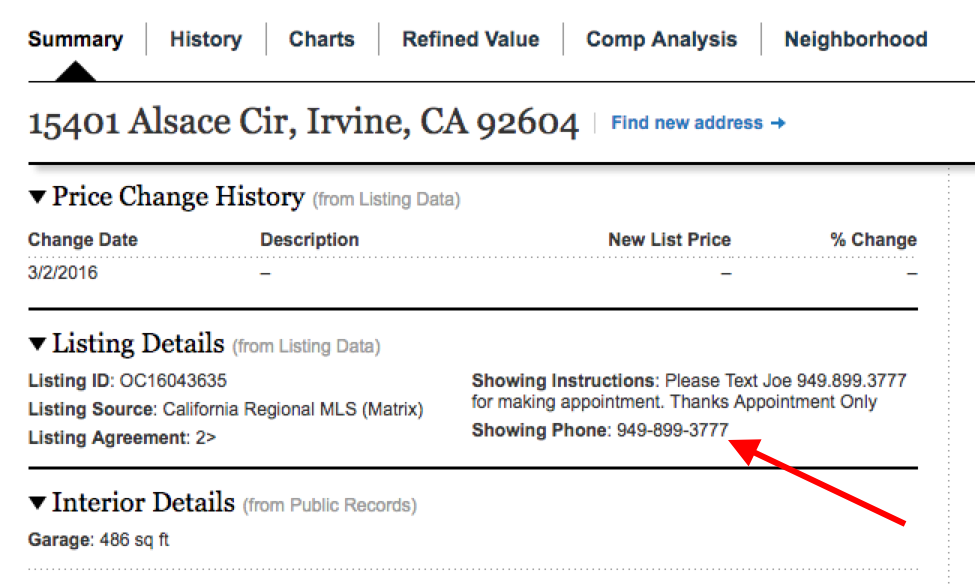
Residential lease search added to RPR Mobile™
RPR users now have access to more than 167,000 active lease properties and more than 8 million off-market rental properties from their mobile phones.
New features include:
- Find Lease Details on the Property Details screen
- The Mobile homepage will show For Lease counts when at least one lease exists in the area
- For Lease search filters have been added to Mobile
- For Lease and Recently Leased properties have been added to all residential search screens
- Separate For Sale and For Lease price filters have been added to search
- Details on For Lease and For Sale/For Lease properties will show directly below home facts
Please note that not all MLSs send lease data to RPR. Also, the process for rental property searches has been streamlined to include multiple filters, such as dual lease price and price range for properties that are both for sale and for lease.
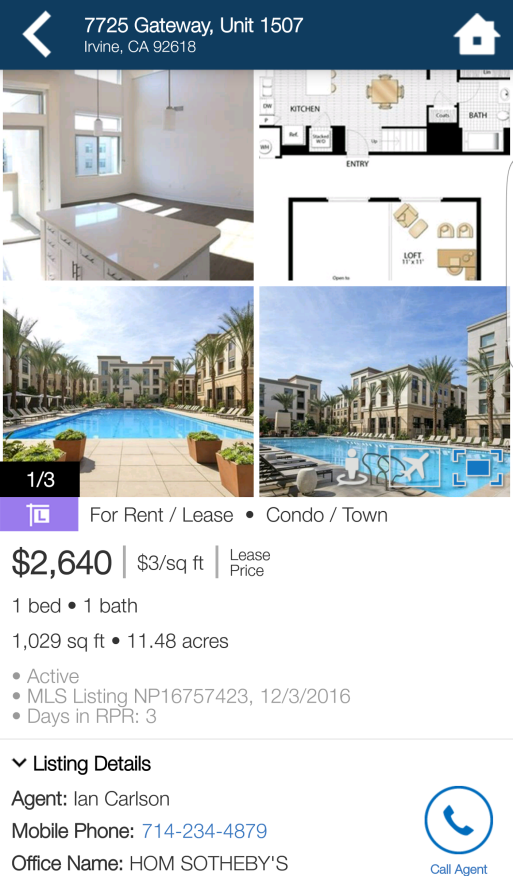
More data on RPR Mobile™
The RPR app now includes open house information for residential properties.
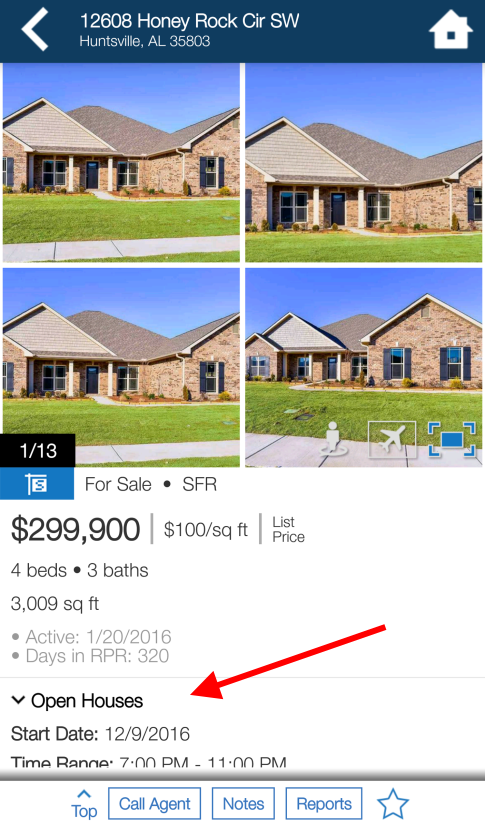
What we're working on
Here's a sneak peek at what we are working on for early 2017:
- Integration with DocuSign
- Streamlined account creation and login
- Market Activity Report enhancements
- A customizable Trade Area Report in commercial mode
To view the original article, visit the RPR blog.









