You are viewing our site as a Broker, Switch Your View:
Agent | Broker Reset Filters to Default Back to ListDon't Bounce Back: 5 Tips on How to Write Better Emails
October 05 2016
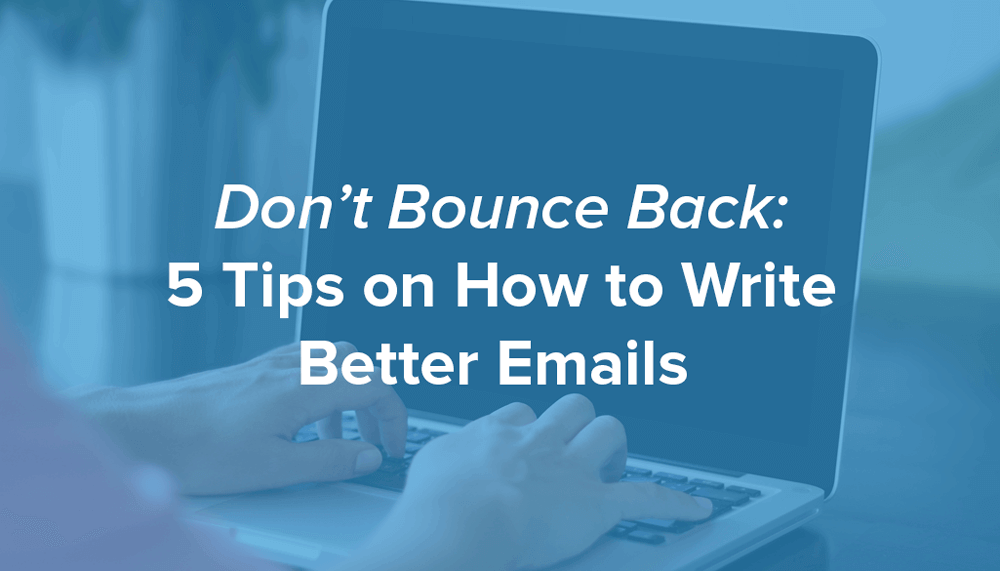
We've all been at the receiving end of a bad email. The kind of email that makes you groan and probably almost immediately discredits the sender. Here's the thing, as email becomes more and more prevalent and we continue to use it as a quick means of communication between co-workers and friends, we could potentially forget our etiquette completely when writing a business email, and it may be detrimental for both you and your relationships.
So, what's the fix? Write better emails? Sure, to simplify it, you need to write better emails. But this goes a little bit deeper than just writing better emails, it's about defining what you use emails for and how to best use it as a tool for communicating. Because at the end of the day, that's what it's there for, to aid in your communications and it's one powerful tool for doing so! But in the wrong hands... it can make one big mess. The average office worker gets about 80 emails a day and if you want your email to be answered, you're going to have to stand out from those 79 other emails your contact received by sending the best email they saw and read all day.
5 Tips on how to write better emails:
Know thy audience
Who are you emailing, anyway? You don't speak to your buddies the same way you speak with your boss, right? This rule also goes for your emails. Before you hit 'send,' you may want to read it over to assure that it's written appropriately for the receiver. While we're big proponents of internal emails full of gifs and emojis, they may not work for the client you're sending a prospective email to. Instead, we recommend that you keep it more formal than you normally or usually may write your emails, especially if you're sending one off to someone you haven't spoken with before.
Keep your grammar in check
This is probably the easiest one on the list here. Check out a tool like Grammarly that automatically checks your spelling and minor grammar errors right within your emails as you compose them. You have no excuse to send an email riddled with misspelled words and run-on sentences!
We all know plenty of folks who un-friend people on Facebook simply because of their poor grammar in Facebook updates, now imagine if you were trying to reach out to that person in a business capacity and sent them an email full of grammatical mistakes. They would be sure to discredit you, your email, and your business quicker than you can send a follow-up email. Proofread before you send it off and don't let a tiny mistake or misspelling be the end of a business relationship.
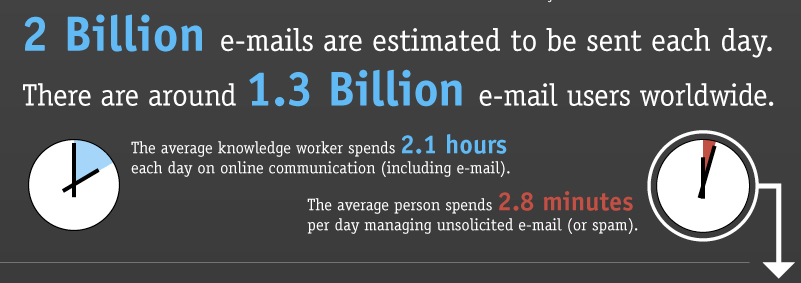
...but under no circumstances start spamming your network. There are over 1.3 billion email users worldwide and about 97% of all emails sent are spam. Understanding what spam is, how to avoid it and how to automate while keeping your emails personalized is a huge win for improving your email communication and there are plenty of tools and CRMs out there that can help you with it.
While we advocate for automation in an effort to make your life easier, we don't encourage blasting your whole network with an email newsletter that's only relevant for 30 percent of your network. Instead, utilize automation to help you send better emails, such as implementing templates that you've already pre-written to shoot off quick emails when you don't have too much time to think about the content, or utilize a scheduler that can send off an email at a particular time if you're not at your computer to send it off yourself.
In these cases, automation can be your friend and can make sending an email to your contact on the other side of the world much more convenient for both of you—because who likes getting an email in the middle of the night?
Formatting is everything
Your email formatting journey starts with a great subject line and ends with an effective email signature. Here's the thing, if you don't have a subject line, chances are your contact won't even open your email, and if you have a less than great subject line, they probably still won't open your email!
Highlight key information, keep it brief, and of course include relevant information to what you'll be covering in the email. A good subject line is one that informs your contact what they're getting in the email and entices them to open it when they receive it.
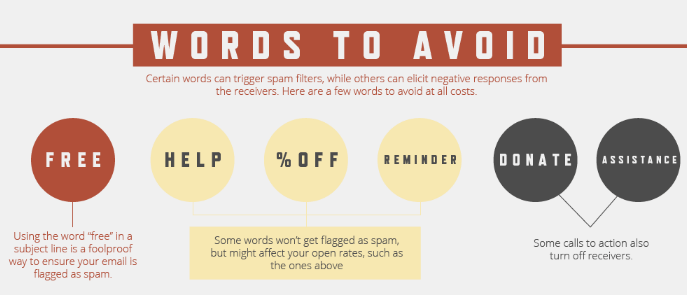
Once you get to the body of the email, you'll want to keep those same rules in mind, keep it simple and stick to your point. If your subject line refers to one thing, don't throw in three other random items as well. If anything, it's best to save those other items for another email.
Keep your sentences short, no more than 7-9 words, and your paragraphs even shorter. You want to 'chunk' your relevant information together and space out your paragraphs throughout the body of the email so you don't end up sending one large paragraph of text that's hard to digest.
Finally, finish your email with your signature. Why even send an email and expect a response if you're not going to give your contact information? An effective email signature gives the recipient of your email all the information they need if they want to reach out to you or learn more about you and your business.
The best email signatures are like the best emails: clear and concise. Stay away from the cluttered signatures with images and fancy fonts. Instead, share only relevant links and information (and you can probably leave off your outdated fax phone number).
Know your purpose
As we all know, email is a tool for communicating, and while it's quite good for that, it may not always be your best option. If you want to improve your email communications, you'll want to know when it's appropriate and not appropriate to send an email. Sometimes it's just better to pick up the phone or, if possible, send over a quick text message. At the end of the day, you want to do what's best for your contacts and clients. Not everyone loves email the way we do, and yes, some people even prefer a phone call or an in-person meeting.
Stay open to these options and possibilities and cater to the contacts in your network. You can't improve if you're not testing and trying things out, right? Don't be afraid to ask your contacts what they're looking for in their emails—and be sure to chat with colleagues about it, too. You may be surprised what tricks and tips they have found to work for themselves!
To view the original article, visit the Contactually blog.









