You are viewing our site as an Agent, Switch Your View:
Agent | Broker Reset Filters to Default Back to ListThe 6 Best Chrome Extensions for Real Estate Pros
September 29 2016
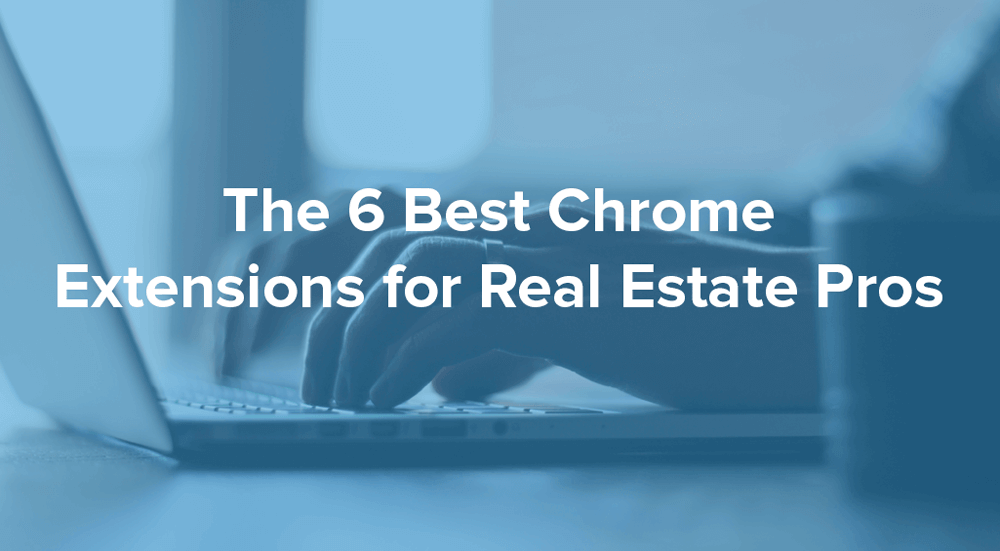
We all love a good time saver, right? And Chrome extensions are often the be-all, end-all when it comes to finding a quick hack during your daily internet browsing or time spent online for work. For those who may not quite be in the know—don't worry, it's nothing you can't remedy in a quick three minutes!
Are you using Chrome as your browser? If so, then great, you're on the right track. If not, go ahead and download it. It's Google's excellent Internet browser and probably one of your better options out there. As for the Chrome extensions, think of them as a free little widget that sits at the top of your browser and completely enhances your Internet browsing activities. Currently, my favorite extension is Honey, which finds discount codes for you and automatically tries them out when you go to check out from your online shopping spree. I've saved quite a bit of money through it—and that's just one of the many, many extensions out there.
Now, as a real estate agent, your business may not quite benefit from the usage of Honey, but we're sure that there are a few extensions that could, in fact, help your productivity and more throughout your day. Before you head to the Chrome Web Store and go wild with downloading every great extension, take a look through our list and use it to create your personalized, curated web-browsing experience!
Check out the 6 best chrome extensions for real estate professionals:
We know, there's an epidemic when it comes to how distracted we get throughout the day. Whether we're checking in on social media, or chatting with our colleagues, somedays it feels near impossible to be productive at all. Thirty-one percent of American employees report that online activities like shopping, blogging and checking in on Facebook hinders them from being productive. With the addition of these Chrome extensions, you may be thinking that we're just adding to the clutter of your already very cluttered desktop, but we promise that these will help you completely streamline a lot of your daily tasks, and maybe even improve your grammar as well!
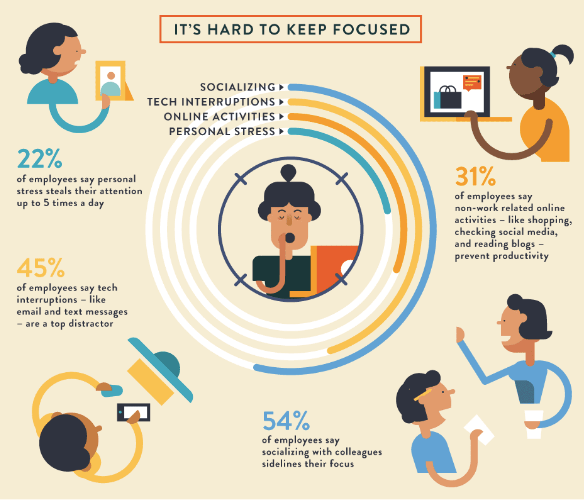
6 Chrome Extensions to Install Now:
Buffer
We are big time users of Buffer over here at Contactually. Its online app allows you to schedule out your social posts across most major platforms and helps to take a lot of the stress out of managing and maintaining your social media presence.
The Buffer Chrome extension allows you to retweet within Twitter, but instead of immediately going out to your network, it adds it to your scheduled Buffer queue. You'll find the Buffer retweet option right within the tweets in your feed as soon as you download the extension. It saves you from going on a major re-tweeting spree that leaves your followers' feeds full of your retweets, and instead gives you a chance to space them out according to your schedule. While we use the extension for just Twitter, it's also applicable for LinkedIn and Facebook.
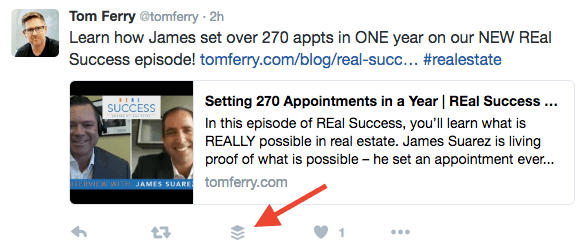
Chirp
While we're on the subject of social media and Twitter, the Chirp for Twitter Chrome extension is a personal favorite. Do you ever read an article online that you wish you could share or share a particular poignant quote from it in your tweet? Chirp allows you to highlight that quote in an article, screenshot it, and then it pops up a handy window with the link to the article and the quote you like highlighted all in one tweet!
If you use Twitter to share articles you think would be useful to your clients or potential clients, this is the perfect way to call out exactly what you want your clients to take away from the article in one easy click.
Grammarly
We all know those people with bad grammar. Whether we're cringing at their social media posts or rolling our eyes at their poorly written emails and blog posts, we all know that we don't want to be like that guy—especially if you're communicating with clients or potential clients on a regular basis. One little spelling slip-up could cost you a lot when it comes to a sending an email to a potential lead, and that's the last thing you need when you're looking to close a sale.
Grammarly is that helpful nudge that alerts you when you may have fudged up and even offers the correction that you can easily switch out for your blooper. And what's better than that?
Rapportive
This is your chance to get extra connected with everyone you email. One of the most important aspects of real estate is that your clients can get to know and trust you, right? And what better way to work towards gaining that trust than by getting to know them and vice versa on social media.
If you use Gmail, the Rapportive extension will sync up and show you the social media information for whomever you're emailing, giving you a chance to send them a connection invite on LinkedIn or a quick shoutout on Twitter—and what's more personal than that?
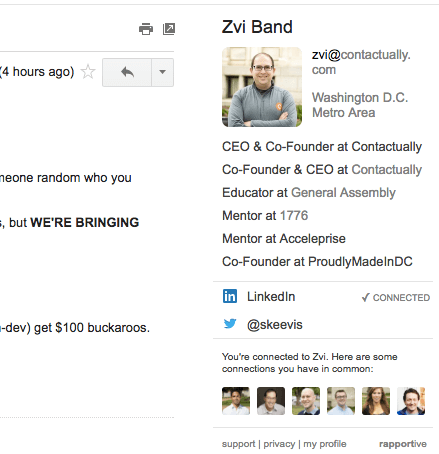
We're all probably guilty of skimming the internet and seeing an interesting article that you really do want to read, but don't have the time at the moment, right? We promise ourselves we'll go back to it and then promptly forget.
As a real estate agent, you're constantly on the go, and finding time in between showings or appointments to read a full article from your favorite site is no mean feat. Pocket allows you to literally 'pocket' all those articles and save it for later or over the weekend when you have some dedicated reading and relaxing time. You can also download the Pocket app on your phone and have all of your saved articles go directly to the app where you can peruse them from your phone too.
Momentum
Do you operate with a million Post-It notes and to-do lists covering your desk til you start to lose track of where they begin and end? Probably not the best way to maintain your productivity throughout the day.
The Momentum extension streamlines the process for you through some beautiful imagery and the ability to create your basic to-do list for the day. When you open a new tab, you'll be greeted with a scenic photograph, the current time and a blank space where you can answer the question: "What is your main goal for today?"
Once you fill it out, you've begun your to-do list and it'll be there waiting for you with every new tab you open. Pretty great deterrent, if you ask us, for all those times you open a new tab to go to Facebook and see your to-do list instead.
Go ahead, extend yourself!
The Chrome store canbe a bit overwhelming when you first take a look—and you may be tempted to just install them all. But don't! Assess what you really need to get you through the day and what will aid you in doing so successfully. Then maybe go ahead and download that Tabby Cat extension that gives you a new cat graphic for every new tab you open up (at least, that's what we did!).
What chrome extensions do you swear by? Share your list with us in the comments below!
To view the original article, visit the Contactually blog.
Want more recommended extensions? See: 7 Google Chrome Extensions for Real Estate Agents.









