You are viewing our site as an Agent, Switch Your View:
Agent | Broker Reset Filters to Default Back to ListTop 5 Complaints Agents Have About Technology
June 14 2016
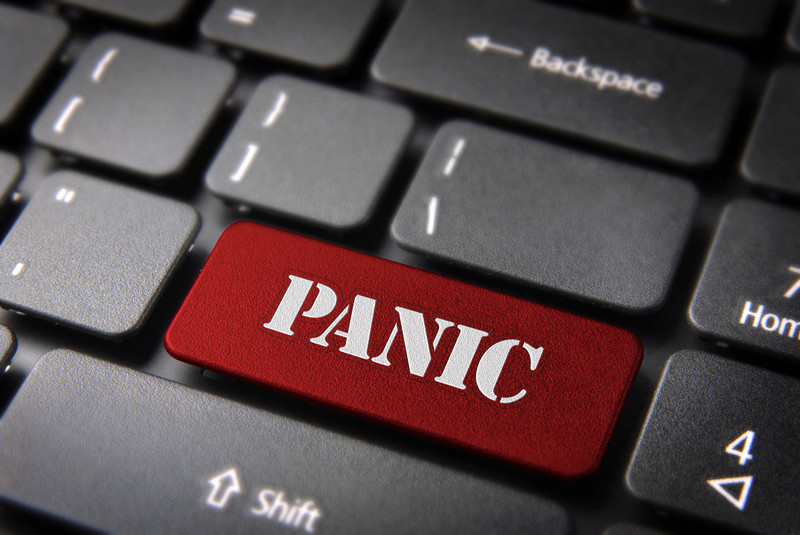 Does your computer run slowly? Are you having challenges with Windows 10? Did your desktop get a virus or deploy adware that's driving you nuts? You are not alone. In fact, your experience is pretty common, at least among real estate agents in North America.
Does your computer run slowly? Are you having challenges with Windows 10? Did your desktop get a virus or deploy adware that's driving you nuts? You are not alone. In fact, your experience is pretty common, at least among real estate agents in North America.
This is according to our experts at Tech Helpline, called the "Genius Bar for real estate," a service originally created a decade ago by Florida Realtors® for REALTORS®. Today, Tech Helpline is available through MLSs, state and local associations, and even brokerages – serving a combined total of more than 600,000 real estate agents and brokers throughout the U.S. and Canada as a standard member benefit.
With a staff specializing in providing help desk support specifically to real estate professionals, Tech Helpline pros have nearly 300 years of combined IT experience. They also field more than 100,000 questions a year. So I asked our team to pull together their "Top 5" list of the most common questions that real estate agents call, email or chat online about when seeking tech help.
Here are the Top 5 issues the Tech Helpline team identified:
Number 5: Printer issues
We have all been there: we buy a new computer or printer and struggle with the initial setup of getting it to print a page. Or the printer says that it's "offline," or we try to connect to it wirelessly, and it feels hopeless.
The good news is, this is a call Tech Helpline typically is able to help agents solve very quickly. Although there is a wide variety of printer makers and models in the market, Tech Helpline experts are able to find the solution after going through some basic troubleshooting to identify the source and cause of the issue. Among the general questions they ask: What device is trying to print? Try to print a test page: what message does that give? (out of ink? offline?) After verifying the printer has paper; ink; and is plugged in if connected with a cable, or is on the same network if it's wireless, they can hone in on any other specific error details and resolve them quickly. Most often, the agent and their printer are both back to work swiftly.
Number 4: Syncing to the Cloud
The cloud is great – when everything works the way they are supposed to. But when emails go missing, files won't open, contacts that once were in Outlook have disappeared, it can get pretty frustrating. Real estate agents, when it comes to smartphones, are often iPhone users, and they discover that Apple and Microsoft (Outlook) don't always play well. Sometimes they open Outlook only to discover that emails they deleted reappear. That's where Tech Helpline comes in. They have had so many calls about issues related to syncing to the cloud and specifically to iCloud and Outlook, here are some helpful resources they've created for real estate agents:
Number 3: Windows 10 issues
You have just upgraded and installed Windows 10 and the next thing you know, up pops a message that says, "Critical Error – Start menu and Cortana aren't working. We'll try to fix it the next time you sign in" and then features a button for you to "Sign out now." But for some agents, signing out and back in still produces this dreaded error. That's a frequent challenge agents face, according to our Tech Helpline experts.
Windows 10 provides many advances, but any upgrade can be fraught with problems, especially when the upgrade fails. Among the most common questions that Tech Helpline hears includes features that no longer work, an inability to connect to a wireless network that the computer has been using for years, or Windows 10 refusing to use the new Edge browser. Installing or using the new version of Windows has frustrated agents to the point that they ask this question: "How do I revert back to the old version?"
That's a choice Tech Helpline can sometimes help frustrated agents avoid. Remember, older operating systems are often less secure and support eventually goes away, so Tech Helpline staff works with agents to fix Windows 10 challenges so that agents can get back to work. Here's a great resource that Tech Helpline created specifically related to Windows 10:
Number 2: Viruses, Malware, Adware
Something happens to your computer, but you can't put your finger on it. All of a sudden, you open your web browser and you are being redirected to another page and not the one you want. Sometimes, an odd user message pops up. Or you are getting popup ads all the time and you never got those before.
If you have ever gotten a virus on your computer or malware or adware, you know that is going to slow you down and make you less productive. This is one of the top reasons real estate agents call into Tech Helpline because, to their dismay, their computer caught a bug. This is where Tech Helpline will step in to help agents debug their laptop or desktop.
Typically, the staff at Tech Helpline will clean and provide malware removal, virus removal, and Adware removal software. Often, the fix is so dramatic, that agents call back afterwards to ask for help cleaning up their other devices.
Here's a resource Tech Helpline created about one of the scariest computer hacks, Crypto ransomware:
And the Number 1 complaint: Slow computer
When your computer was new, did it race like a sports car then and now puddles around like a golf cart? If you can relate, you have a lot of company. A slow computer is the number one complaint of agents and brokers calling into Tech Helpline. It also can be one of the most frustrating computer problems we encounter. That's because a slow computer wastes our precious time, and the one thing we can't buy is time. We could by a new computer, but the thought of spending more time getting it all setup and working pushes many towards simply tolerating a very slow computer.
Fortunately, Tech Helpline can often help speed things up. With the agent's permission, our experts will often access an agent's computer remotely, and start running a series of diagnostics: testing for speed, running cleaners, checking for malware, reducing the number of items that are in one's startup menu, making sure critical updates are in place, checking RAM size and more. More importantly, the Tech Helpline expert will offer agents guidance on what will make a computer slow down and how to maintain faster speed.
This question is so pervasive that Tech Helpline has published helpful articles on this topic, including these:
- Three Simple Steps to an Efficient PC
- 3 Simple Ways to Maintain Your Mac
- Five Requirements For Your Laptop
- Your Achievable New Year's Resolution
- Does your computer start very slowly? It could be your HDD.
- Routine Maintenance Tips for Your PC
Always ask for help
The bottom line is that often, the fastest way to help reduce frustration with technology is simply to reach out to Tech Helpline. It doesn't cost participating MLSs or association members anything, as Tech Helpline is provided as a member benefit. Just email, call or go online for an instant chat. If, by chance, you do not have access to Tech Helpline via your MLS, association or brokerage, ask them for it. But if you do have Tech Helpline as a member benefit, remember that our U.S.-based staff is ready to provide assistance so you can get back to work.









