You are viewing our site as a Broker, Switch Your View:
Agent | Broker Reset Filters to Default Back to ListA Realistic Way to Manage Real Estate Transactions in a CRM
April 18 2016
 It can be a conundrum to fit transactions into your CRM in an effective way. Today I'm sharing an approach we are taking with our CRM system to solve this puzzle.
It can be a conundrum to fit transactions into your CRM in an effective way. Today I'm sharing an approach we are taking with our CRM system to solve this puzzle.
What I am about to share may or may not apply to other CRM systems, of course. We've worked to determine our development path based on best practices, user requests and, most importantly, what is realistically feasible for agents to handle. The basics of our approach, however, should be applicable to just about any CRM system worth its salt, so whether you are looking to fix this part of your current CRM system or in the market for a new CRM system, this article should be helpful to you.
Rule #1: You should never automate EVERYTHING, but you certainly should automate as much as possible (realistically)
How can you choose what is not too much and not too little, but just right, to automate when it comes to the transaction management portion of your CRM system? I suggest you start with the basics.

Whether your system comes pre-loaded with some basic date fields in the buyer or seller transactions, or if you have to figure them out on your own, the first thing you need is a way to keep track of the most basic dates. Above is a small screenshot of some of these dates we are talking about. This particular screenshot happens to come from our CRM system's Seller Transaction. If there isn't a spot for them, there isn't an ability to set up some sort of reminder or tracking system, so it is critical you are able to update your transaction objects in your CRM.
The important thing to remember is that this WILL NOT be the only place you are keeping track of dates and reminders. It will be the lion's share of them, though. That brings me to my next tip...
Rule #2: Your CRM system needs to be able to Count forward and backwards
If this sounds weird, it shouldn't. There is a very important reason for this. Simply put, many important dates or tasks need to be handled a certain number of days AFTER you sign your listing agreement, for instance. BUT what about when it goes into contract? At that point, you have to run reminders a certain number of days BEFORE milestone dates in order to ensure that you don't let anything slip through the cracks.
My favorite way of handling these differing types of tasks is to handle the "After you list" dates while the transaction is on the market with what we refer to as Action Plans.
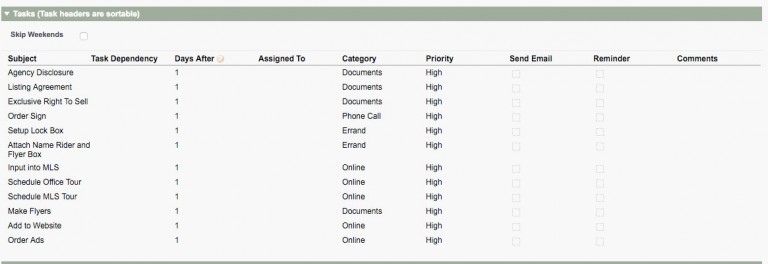
Above is an example of what an action plan might look like when you take a new listing. Notice that there is a column that says "Days After." Additionally, if you look closer, you will see that they are all set to one day after. In our system, we realize that every transaction is different, and no two plans will end up the same. For that reason, whenever you assign a new action plan to a listing, you get the option to set all those "days after" days to be specific to that particular listing and even delete actions that may not apply to that particular listing. All this WITHOUT changing the master template.
This is a great way to take care of the "Counting Forward" tasks you will encounter. You should look for a way in your CRM system to do this exact type thing.
So what about the "Counting Backward" dates? Well, that is exactly where those sample date fields I showed you in the buyer or seller transactions come into play. Any CRM system worth its salt should have workflow automation in it. The workflow automation is what is going to allow you to set trigger dates "x number of days before" a particular target date.
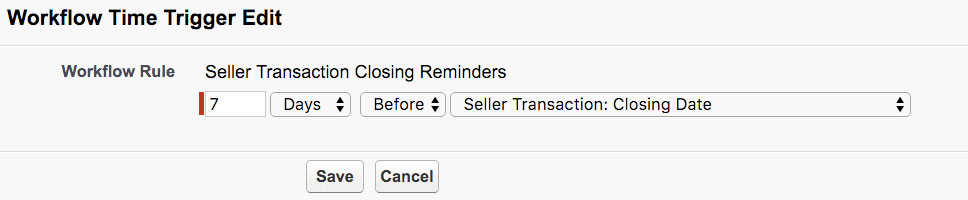
Above is an example of setting a trigger that happens before a particular date. In this case, it's seven days before the closing date of a seller transaction. By putting the appropriate date fields in your buyer or seller transactions, and by using workflow triggers to trigger "x number of days" before a particular date, you can control your transactions. This ensures that everything is accounted for and nothing slips through the cracks.
There is only ONE right way to do these things
Many will tell you that there is no right way to do these things. I actually look at it the opposite way. While there are many ways that transactions can be managed in a CRM, and while many platforms have different theories on what is a best practice and what isn't, at the end of the day, the ONLY way to handle these transactions in your system is the way that makes it the easiest, and the way that makes the most sense FOR YOU.
The foundational pieces like action plans and time-based workflows are critical, but you need to work within a real estate CRM that is flexible enough to allow you to customize it and get it exactly the way you are used to managing your transactions.
To view the original article, visit the Leading Agent blog.









