You are viewing our site as an Agent, Switch Your View:
Agent | Broker Reset Filters to Default Back to ListAdd a Business Page to Your Facebook
March 25 2010
 As Facebook recently passed Google as the #1 website in the U.S. measured by number of visits, utilizing the power of Facebook becomes key. Most began with using Facebook profiles to keep family members updated on recent happenings in life, and to reconnect with classmates. The idea of switching a Facebook profile to target your home buyer and real estate colleague audience seems like too much work. Why give up a good thing?
As Facebook recently passed Google as the #1 website in the U.S. measured by number of visits, utilizing the power of Facebook becomes key. Most began with using Facebook profiles to keep family members updated on recent happenings in life, and to reconnect with classmates. The idea of switching a Facebook profile to target your home buyer and real estate colleague audience seems like too much work. Why give up a good thing?
You can keep your friends and family profile active, while at the same time effectively using Facebook to drive your real estate business!
Facebook's Fan Pages and the array of applications you can integrate with them offer a way to customize what people see when they land on your profile.
Mashable recently posted a very thorough step-by-step guideline for creating a business marketing page through Facebook. They include screen shots and basic insurctoins to guide you in your page creation.
Continue to read their post...
Facebook (![]() )
is known for its uniformity. You can post all sorts of content, but the actual design and layout of your profile is the same as everyone else’s.
)
is known for its uniformity. You can post all sorts of content, but the actual design and layout of your profile is the same as everyone else’s.
But with Facebook Fan Pages and the array of apps you can plug into them, there are a few ways you can customize what people see when they land on your Page.
You’ve probably seen custom Fan Pages like those of Best Buy and Victoria’s Secret. When you land there, you start on what is essentially a mini website within Facebook, instead of the Page’s wall or feed.
These are often used to promote deals, call attention to new products, or simply welcome visitors with an attractive branded splash page. Anyone with a Fan Page can create one, but it takes a little effort. Here’s how.
1. Add the Static FBML App
The tabs at the top of your Facebook Fan Page are apps. Some, like your wall and photos are built into Facebook. Others are essentially plug-ins where fans can view external content, like YouTube () videos, Flickr () photos, etc.
The app you need for your custom page is called “Static FBML,” located here. If you’re logged into Facebook, you can add it to your Page. It is essentially a blank canvas where you can add whatever content you want, including custom graphics and links via standard HTML.

2. Set Up Your Tab
Once you’ve added the Static FBML app, click “Edit Page” below your company’s profile image. This will bring up all your settings and apps. Look for the FBML app and click the “Application Settings” link.
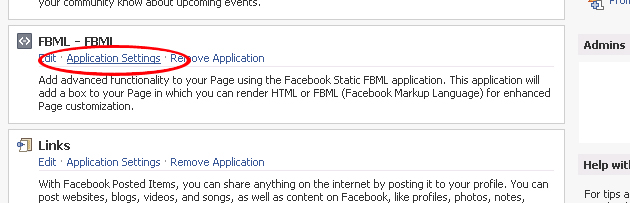
The app can function in two ways: As a set of boxes, or as one dedicated profile tab. If you’re building a splash page, you’ll probably want to use it as a tab, so go ahead and make sure that the “Box” setting is removed, and the “Tab” setting is added. You can always experiment with boxes later if you find them more useful.
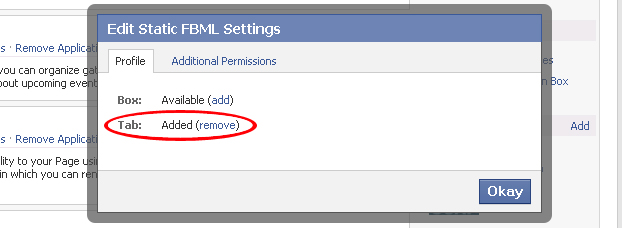
3. Add Your Content
Once you’re in tab mode, go back to your settings and click the “Edit” link under the Static FBML app. This opens a standard text field where you can add your content.
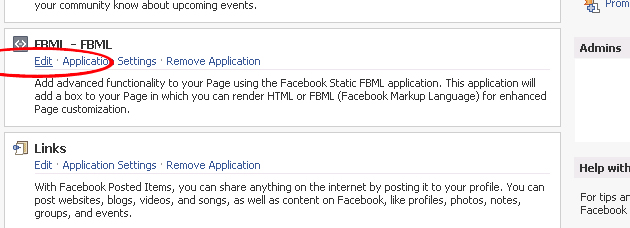
“Box Title” will be the name of your tab, so you’ll want to change it to something appropriate, like “This Week’s Deals,” “Special Offers,” or simply “Welcome,” depending on how you plan to use your Page.
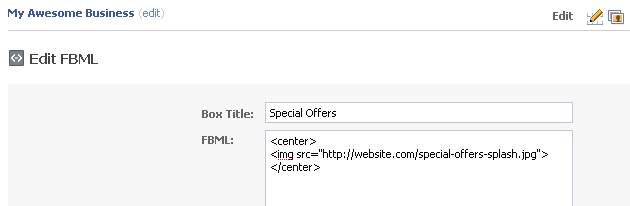
The main text field is where your content goes, and you can add standard HTML to the page as you would any website, including images, text, links, and other formatting. No need for HTML, BODY, or HEAD tags.
Note that your images must be hosted elsewhere (on your company’s website, for example) and only referenced in your HTML code.
4. Make It the Default Landing Page
If you want this new tab to be the “face” of your business Fan Page, head back over to your page settings and edit your “Wall Settings.” There is an option for “Default Landing Tab for Everyone Else.” From that menu, select your new tab.
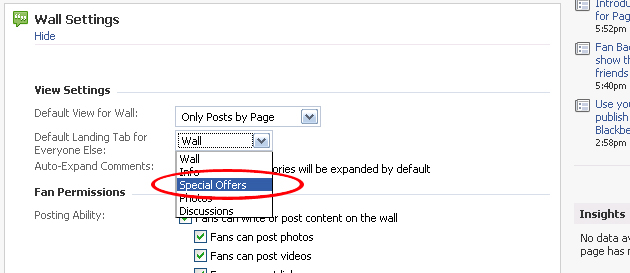
From now on, it will be the first thing visitors see when they arrive.

5. Engage Further With FBML
FBML stands for Facebook Markup Language, and it is the code used in Facebook applications to reference items on the social network, like user profiles, groups, feeds, and other data. If you’re really looking to integrate your landing page and get interactive with visitors, it might be worthwhile to learn this language.
A great primer on FBML and a resource for optimizing your Facebook landing page in general can be found in my colleague Tamar Weinberg’s
Techipedia article on the subject.
To read the original post, please click here.
To read more articles about Social Media, click here.










