You are viewing our site as an Agent, Switch Your View:
Agent | Broker Reset Filters to Default Back to List8 RPR Reports to Build and Brand Your Business With
March 14 2016
RPR offers a robust set of sophisticated reporting tools, as well as the ability for its users to customize those reports with a personal photo, logo, personal notes and contact information.
Welcome to Part VII of our eight-step series of articles for new and seasoned RPR users.
RPR reports can be created, saved, and then texted, emailed or printed from your iOS or Android device, anytime, anywhere. And you get to choose what is and isn’t included in every single report generated in addition to customizing reports with your name, photo, logo and notes. That level of customization and simplicity is unmatched in the real estate industry. And it’s here, at your disposal, as a member benefit.
Here’s a breakdown of the various RPR report options, including an overview and its relevant datasets.
1. Property Report
Look to RPR’s Property Report for a summary of a property’s characteristics, such as values, foreclosure activity, market statistics, demographics, property history, taxes and school information. The report also includes before-and-after photos.

2. Seller’s Report
The Seller’s Report is a tool for listing presentations, similar to a CMA. It reviews the subject property, shows the condition of the local market, presents comparable properties for side-by-side comparison, recommends a pricing strategy and shows estimated seller proceeds.

3. Property Flyer
A handy tool for open houses, buyer’s tour and even that new lead that you want to respond to right away, the Property Flyer is a quick and easy way of marketing any property.The Property Flyer is a marketing piece for an individual property featuring a photo selected by the user, property information, a description supplied by the user or from our system, a locator map, and the user’s contact information and branding.
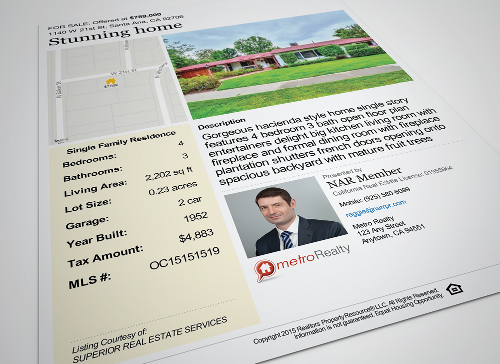
4. Mini Property Report
RPR’s Mini Property Report is a popular tool used at open houses. It is a slimmed down version of our more comprehensive Property Report and offers just enough data about the property to give clients a solid understanding of the area, and insight into how you came to the list price via comps.

5. Valuation Workbook
The Valuation Workbook offers a more in-depth value of a property and can only be generated only when a Sales Comparison Analysis has been created. The workbook can be submitted as backup material to a lender or shared with a client. Like all RPR reports, the workbook can be customized to reflect your unique brand as well as the elements you’d like to include.
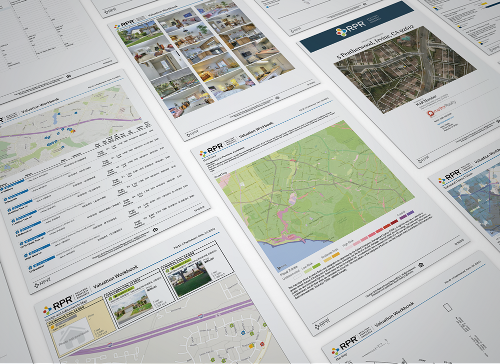
6. Market Activity Report
The Market Activity Report presents a profile of the changes in a local real estate market based on listing information and MLS data. The report includes samples of active, pending, sold, expired and distressed properties, as well as recent price changes and upcoming open houses for a period of up to three months.

7. Neighborhood Report
RPR’s Neighborhood Report provides an in-depth portrait of the people who live in a target area, in addition to key indicators such as job growth, unemployment, cost of living, commute times and climate. The report also includes median list and sales prices, listing and sales volumes, and per square foot pricing on sold homes.
The Neighborhood Report is presented in a visually appealing chart/graph layout. And to make those visual representations easy to understand for your client, each one is accompanied by an About this Data section that describes the type of data included, where RPR receives the data from, and the last time it was updated.

8. School Report
The School Report summarizes student populations, testing outcomes, parental reviews, ratings, and contact information about a public or private school. Compare schools within a district or a specified radius, and/or select up to 20 nearby listings to include in the report. Data is sourced through GreatSchools and school and district boundaries are provided by Maponics.

To view the original article, visit the RPR blog.









