You are viewing our site as an Agent, Switch Your View:
Agent | Broker Reset Filters to Default Back to ListMightyText Brings Advanced Texting Technology to Android
February 10 2016
 If we're being honest, Android users often get the shaft when it comes to app availability (and they aren't afraid of telling us so!). Innovative new apps are often developed for iPhones first, long before they're ever offered for Androids.
If we're being honest, Android users often get the shaft when it comes to app availability (and they aren't afraid of telling us so!). Innovative new apps are often developed for iPhones first, long before they're ever offered for Androids.
In part, that's because iPhone apps are easier to develop. iPhone developers only have to code for a single operating system (iOS) from a single company, Apple, on mobile devices that are mostly the same, save for versioning differences.
Because Android phones run on an open source platform, there are many different 'interpretations' of the Android operating system on smartphones from many different companies--like Samsung, HTC, LG, and Motorola, to name a few. This means that developers have to code for many more platforms on Android than they have to for iOS. As you can imagine, this slows Android development down significantly.
Apple offers a lean device ecosystem--iPhone, iPad, and iMac/MacBook computers. For years now, Apple users have been able to send and receive text messages from their iPhones on their other Apple devices, like iPads and MacBooks. MightyText is an app that finally lets Android users accomplish the same task. Read on to learn more!
Android Texting on Steroids
MightyText lets Android phone users manage their text messages from their computer or tablet. Once the MightyText app is installed on your phone, you can access MightyText's browser based app on your computer to create, reply, delete, and forward text messages. The app works as a bridge that syncs messages between all of your devices.
The beauty of syncing your text messages means that you can archive text messages from clients on your computer's hard drive. And because you have access to a full-size keyboard on your laptop, you can respond to important text messages much faster than you can on a small mobile touchscreen.
If you're a Gmail user, it gets better. Install a simple browser extension to send and respond to text messages right from Gmail. This option also sends you desktop notifications so that you see incoming messages, regardless of whether you're currently in Gmail or not.
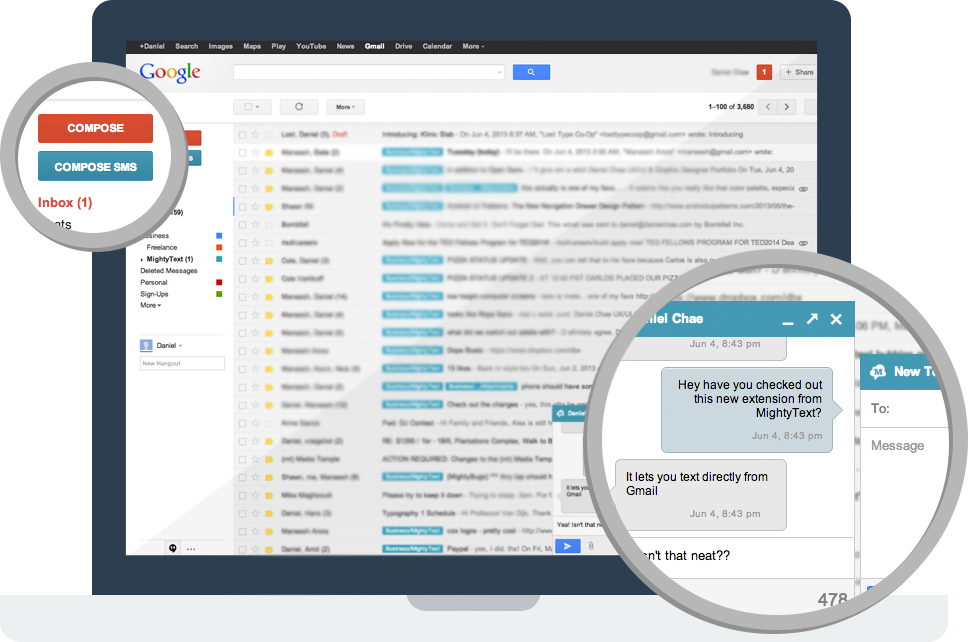
A Look at the Pro Version
While all of the above features are free, MightyText also offers a Pro version that's worth looking into. It offers longer archiving of messages (up to infinity vs. the free version's 60 days), the ability to schedule text messages, leverage contact lists and use templates.
More interestingly, MightyText Pro lets you automatically save photo and videos from your phone to your computer's hard drive. It also makes the transfer of media files a breeze. Imagine taking property photos on your Android phone then transferring them to your computer for editing in Lightroom or Photoshop. Since the file transfer can go both ways, you can then send your favorited edited images back to your phone to share them on Instagram or Facebook!
Those are just a few of the neat ways real estate agents can use this app to more efficiently communicate with their clients. To learn more, visit MightyText.net.









