You are viewing our site as a Broker, Switch Your View:
Agent | Broker Reset Filters to Default Back to List4 Ways to Monitor the Competition Online
February 03 2016
 Admit it--you've Googled yourself. At some point, most of us have. As a business person, this is actually a great idea. It allows you to monitor your online reputation, gauge the success of your SEO efforts, and even do a little damage control, if necessary.
Admit it--you've Googled yourself. At some point, most of us have. As a business person, this is actually a great idea. It allows you to monitor your online reputation, gauge the success of your SEO efforts, and even do a little damage control, if necessary.
But here's a question--have you Googled your competition? If you haven't, they may rank higher in search engines than you and you won't even know it. (And if that's the case, you can bet consumers are calling them instead of you because they're easier to find.)
Search engine rankings are only one way to monitor other agents in your market. All day long, people are tweeting, posting, and sharing things with each other on social media and other places on the web. By "listening" in on your competition, you can get a better idea of who they're doing business with, how they're marketing themselves, and what others are saying about them.
If you want to keep your sleuthing on the down low, there are plenty of easy ways to do that. Here are four:
1. Use Facebook Interest Lists
Facebook is an important marketing channel, so you'll want to keep an eye on what others are doing in this space. If you don't want others to know whose real estate business pages you're watching, there's an alternative to "liking" a page. Simply create an Interest List and add any pages you want to keep an eye on to that list. Since you're not actually liking the page, it won't show up on your profile.
Create an Interest List of any competitors whose pages you want to monitor. Facebook will automatically update you on activity on your list. To view all recent posts from list members, simply click the list's name. You can find it on the left sidebar on Facebook's main page under the subhead "Interests."
This is the first of two "undercover" Facebook strategies (see #4 for the other).
2. Add Competitors to Private Twitter Lists
A cousin of the Facebook Interest List, Twitter Lists let you add add other Twitter users. Like Facebook, you don't have to follow an account to add them to a list. Just click the gear next to the "Follow" button on their profile and select "Add or remove from lists..."
One caveat: Twitter lists are public by default. You can choose to make them private when you create a list, or you can edit them and make them private after the fact.
3. Set Up Google Alerts
Don't limit your monitoring to just the social sphere. Use Google Alerts to track mentions of your competition throughout the broader Internet. Google Alerts can catch everything from media mentions, Yelp reviews, blogs posts and beyond. You can choose to have results emailed to you or track them via RSS feed.
To get started, go here. In the Search Query box, type the name of the person or business you'd like to track. Tip: If it's a common name (e.g., Tom Smith), choose "Only the best results" in the How Many box. This prevents a flood of irrelevant results being sent to you. Unique names can be set to "All results" as there will likely be less mentions online.
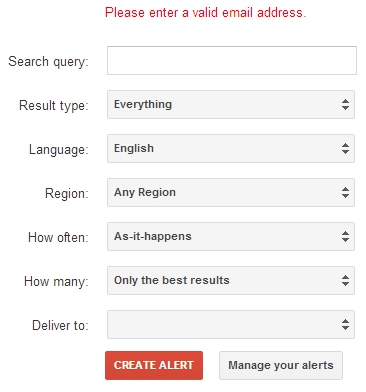
4. Leverage Facebook Insights' "Pages to Watch" feature
Turns out Facebook understands the need to scope out the competition. Unbeknownst to many, within the Facebook Insights section of your business page, there's a feature called "Pages to Watch." With it, you can monitor up to 100 of your competitors' Facebook pages!
Page to Watch will rank your page and up to five others according to total page likes, new likes within the past week, posts, and post engagement. This nifty feature provides quantitative information on exactly how you stack up to the competition.
To learn more, click here.
Have you tried any of these ideas? What are your favorite ways to keep an eye on the competition?









