You are viewing our site as a Broker, Switch Your View:
Agent | Broker Reset Filters to Default Back to ListIntroducing DocuSign for Microsoft Windows 10
September 25 2015
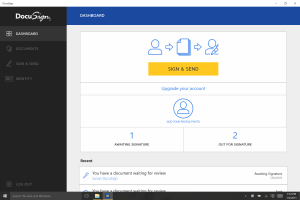 Microsoft's newest operating system, Windows 10, is here and they're calling it the best Windows OS yet! So naturally, we were eager to bring DocuSign to the new OS to continue helping users electronically manage signatures right from their favorite Microsoft applications.
Microsoft's newest operating system, Windows 10, is here and they're calling it the best Windows OS yet! So naturally, we were eager to bring DocuSign to the new OS to continue helping users electronically manage signatures right from their favorite Microsoft applications.
Our DocuSign engineers began working closely with the Windows engineering team to build a fantastic new app which takes advantage of some of the key new features. And today, we're pleased to announce the DocuSign for Windows 10 app.
Familiar
DocuSign for Windows 10 has all the core DocuSign features you already know and love to help keep your business fully digital, including:
- Sign and send documents in multiple formats
- Easy access and central storage for signed documents
- Secure and legally binding
Productive
Now you can drag and drop documents into the DocuSign app right from your desktop or folders. Transact business whenever and wherever you are – whether you're on your phone, tablet, or personal computer, DocuSign's universal app will remain the same with a fully responsive screen on any Windows 10 device.
Personal
A new integration with People Hub makes it super easy to send documents to your contacts with a click of a button. Create a fabulous-looking signature that reflects your personal style with the new Direct Ink capabilities.
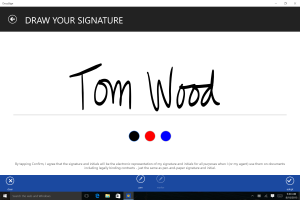
Be sure to download the free DocuSign for Windows 10 app from the Microsoft store today. We hope you like it!
To view the original article, visit the DocuSign blog.









