You are viewing our site as an Agent, Switch Your View:
Agent | Broker Reset Filters to Default Back to ListHow to Make Better Graphics for Social Media
August 03 2015
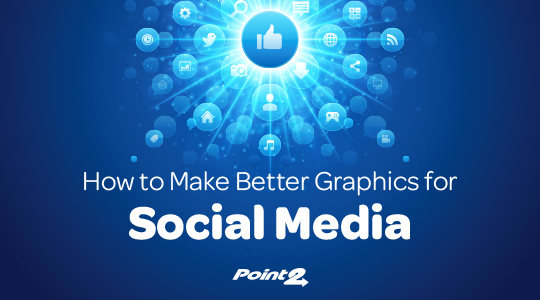 We all know that eye-catching graphics are an important part of capturing the attention of today's digital audience. They might even be THE most important part!
We all know that eye-catching graphics are an important part of capturing the attention of today's digital audience. They might even be THE most important part!
But how do you know what makes an image work? Here are some pointers that will help you out:
Size
First things first, your image has to be easy to look at. That means it should be big enough to see and shouldn't be a pixelated mess. You can't take a small image and blow it up to a large size; it just won't look good.
At the very least, we recommend you use an image at least 400 pixels wide. That should work for a lot of things. If you want to get specific, the optimal image sizes that different social media channels use for posts, profile photos and more change often. This list of always up-to-date social media image sizes will help you out.
License
You want to make absolutely sure you're not violating anyone's copyright when you're using an image. No picture is worth dealing with a potential lawsuit! Err on the side of caution by taking your own photos, doing your own graphic design, paying for images from a service like Shutterstock or using one of these free photo resources.
Text
Graphics with text on them are great to pair with blog posts or share on Pinterest. If people see a picture paired with a great title, they will be more likely to click it! You can add copy to your images using any number of apps and programs. We like PicMonkey or Canva for quick, free editing.
Social Media Graphics: Tips by Platform
Of course, one image doesn't work perfectly for all platforms. That would be too easy wouldn't it? Twitter likes horizontal images, Pinterest likes vertical ones, and Facebook seems to change its preferences every three months or so (we might be exaggerating). Here are a few of the best social media graphics tips we could round up for each of the leading platforms.
- If you're sharing a link on Facebook, you can upload any photo you want instead of using the image they automatically important (here's how). Use whatever picture is most compelling!
- A size ratio of 2 to 1 (an image that's twice as long as it is tall) will display fully intact in Twitter streams, meaning users will be able to see the whole thing.
- Tall images are shared 67% more often than short images.
- Medium to light coloured images are repinned 20X more than dark images.
- As discussed in this article, images with a lot of background space generate 29% more likes than those with very limited space.
- Photos that use blue as a dominant colour get 24% more like than images that are predominately red.
- LinkedIn also allows you to upload the image of your choice when you share an article link. Don't miss this opportunity!
Google+
- When you share a link on Google+, the featured photo appears at a max width of 426 pixels. The height scales accordingly.
Blog
- You should always add at least one photo to your blog to capture your audience's attention. Since real estate is so visual, more is really better.
- Most blogging platforms (including WordPress) allow you to set a features image for your blog post. This is a good idea, especially if you have multiple images. Your featured image is the one that will appear on your blog home page and the one that will (usually) pull in as a thumbnail image when a link to the post is shared on social media.
Do you have any questions about social media graphics that we didn't address here? Leave a comment, and we'll help you find the answer!
To view the original article, visit the Point2Agent blog.









