You are viewing our site as an Agent, Switch Your View:
Agent | Broker Reset Filters to Default Back to ListGuide to Video Marketing
May 13 2011
 Video Marketing Guide
Video Marketing Guide
I just participated in a fantastic webinar about video marketing from HubSpot – and I learned a few things. First, I don't need to be Francis Ford Coppola to be successful with online video; I just need a little creativity. Second, I need to get on board with online video marketing, because it's not going anywhere but up. Based on this exciting webinar, I'm going to share some guidelines to help you get started too.
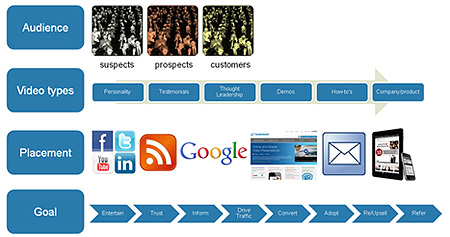 Creation
Creation
The best part of creating online videos is that they don't necessarily have to look too polished. Creating video can be as easy and as simple as recording a presentation with screen-capturing software, combining pictures and music with video editing software, or recording video with a camera. If you decide you'd like some help with the creation of your videos, you can explore companies that offer these services (such as VScreen).
Content
Video should be fun and creative, but you need to go into your planning with purpose. Consider who your audience will be across different channels. Although you will share a consistent branding message across these channels, they each need a unique strategy.

Popular content for online videos includes: "meet the team," video webinars / presentations, event invitations, in-email marketing, case studies and testimonials.
Placement
You've created your video – now where do you put it? There are several options:
- YouTube. YouTube is the #1 player when it comes to online video. For your videos to be successful on YouTube, you should follow a few rules: use long, keyword-rich descriptions and plenty of tags; post a variety of videos with a variety of topics to attract niche traffic; have a link (http:// . . .) to your Website as the first thing in the description; use the annotation tool for in-movie call-to-action; be active in the community (for example, comment on videos from others or create a video response to others' videos). You should also explore cool free tools from YouTube – Insights and Video Editor.
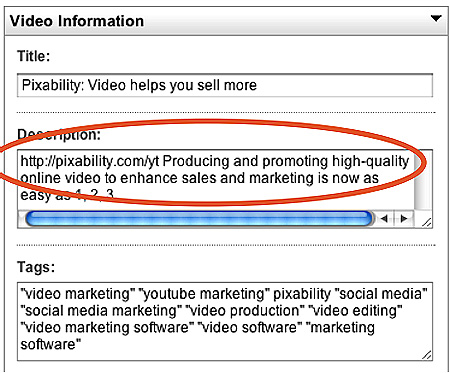
- Facebook. Video can make your Facebook page much more engaging. You should have a landing page video and a follow-up video for new fans. For people who do not already "like" your page, you can include a prompt to "like us to watch." You should have a customized video tab and add as many videos as possible to your profile.
- LinkedIn. Videos on LinkedIn should be more formal and more polished than videos on your blog or on Facebook.
- Twitter. This is a great venue for real-time updates from your business, but be careful not to post too frequently.
- Your Website. The landing page of your Website is a perfect spot for a video. For SEO purposes, create a video sitemap of your Website for Google; this will allow your videos to appear in search results and will help improve your page rankings. Unfamiliar with video sitemaps? That's okay. An excellent tool for this is Google Map Generator. You should also include a video on your Google local page. Don't have a Google local page? Get one...today.
- Your blog. Videos posted on your blog can be slightly more casual than the videos you might place on the homepage of your Website. Remember that, when it comes to blogging, you should be more concerned about posting videos regularly than posting videos perfectly. Keep videos engaging and diverse, because variety keeps people coming back.
- Email. I strongly encourage you to include video in your email communications. When you start including video in email, you should begin to see a vastly increased click-through rate. To make sure this happens, make the video perfectly clear by choosing a screenshot.
- Think mobile. More people are watching video on their Smartphone. To take advantage of this, you can place QR codes on business cards and other assets. These QR codes can then be scanned with a Smartphone and will send the user to one of your videos. Your SMS campaigns could also lead people to your videos.
While some rules are specific to certain channels, some tips stay the same no matter where your video is posted:
- Always include a call-to-action.
- Don't oversell. Instead, provide valuable advice and content. Be informative and entertaining.
- Keep videos short and sweet.
- Check your videos for online and mobile playback consistently.
Measuring Results
You can measure the success of your videos by looking at the number of views, embeds, and spikes in viewing (that may correlate to events, promotions, or mailings). The Pixability Video Grader (www.onlinevideograder.com) is one way measure the use of video on your website and the effectiveness of your company YouTube channel. Other tools are YouTube Insights and Google Analytics.

To learn more about Vscreen, click here.











