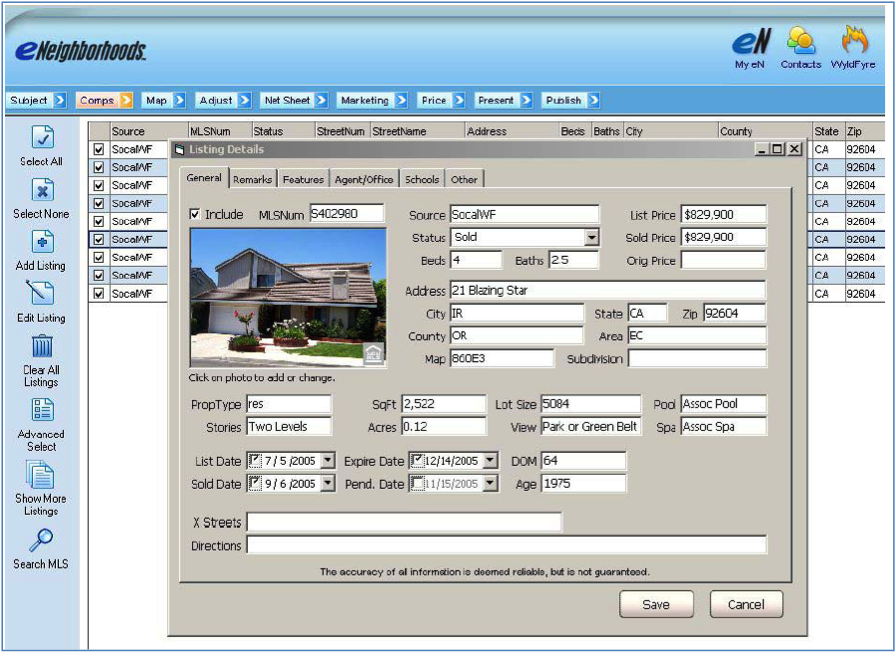 Over the years, WyldFyre has produced some of the most user friendly agent products in the real estate industry. The eNeighborhoods WyldFyre7 CMA is no different. The interface is simple and intuitive and like all of the WyldFyre products it provides the user with a considerable amount of design flexibility.
Over the years, WyldFyre has produced some of the most user friendly agent products in the real estate industry. The eNeighborhoods WyldFyre7 CMA is no different. The interface is simple and intuitive and like all of the WyldFyre products it provides the user with a considerable amount of design flexibility.
Unlike many of the CMAs you find embedded in MLS systems, the WyldFyre CMA allows higher degree of customization. It even allows users to enter comparables into the CMA that may not be in the MLS system, such as FSBOs and even new home sales. Displays and reports now include full mapping options, including aerial mapping, and allow for total broker and agent branding. Adjustments are simple to make and include and the report is complimented by attractive graphics and supporting documents. eNeighborhoods WyldFyre7 CMA should definitely be on your list if you are review CMA programs.
eNeighborhoods WyldFyre7 CMA uses a simple, easy-to-understand interface that basically walks a user through the CMA function beginning to end.
Starting with inputting a subject property, the user moves logically through the program building a logical case for a price recommendation.
Sections in the CMA include:
- Subject Property
- Comparables
- Maps
- Adjustments
- Netsheet
- Marketing
- Price
- Presentation
- Publish
As noted above, both street maps and aerials can be used in both an online presentation and as part of the final report to enhance the CMA.
Adjustments to comparable properties are easy to manage, though there is little automation in the process. We believe this is a good approach, however, as automating adjustment pricing could be over complicated for the average agent. Agents simply go through each comparable and note an adjustment up or down in a easy-to-understand worksheet.
On the negative side, the technology behind the WyldFyre7 CMA has been around for many years and some of the limitations are clearly seen in some of the screen designs. In the following screen to the upper left, you see a huge area of dead space while the working area is small and in the lower right section of the screen. In a more up-to-date design this space would be used much more attractively. This does not change the functional value but does give the product a dated appearance in places.
The Present tab actually creates an online presentation of the CMA for the agent which is another nice feature. Most CMAs are geared strictly to print and do not have a real online consumer component.
The Publish tab provides a number of options to create the final CMA report. Users can create the CMA in a PDF format, saved to file, burned to CD or emailed.
Close
The eNeighborhoods WyldFyre7 CMA is a bit dated in terms of look and field on the input side, but, in terms of functionality, it stands up to any of the CMA products around. Ease of use and flexibility are what we see as the key strengths of the program.
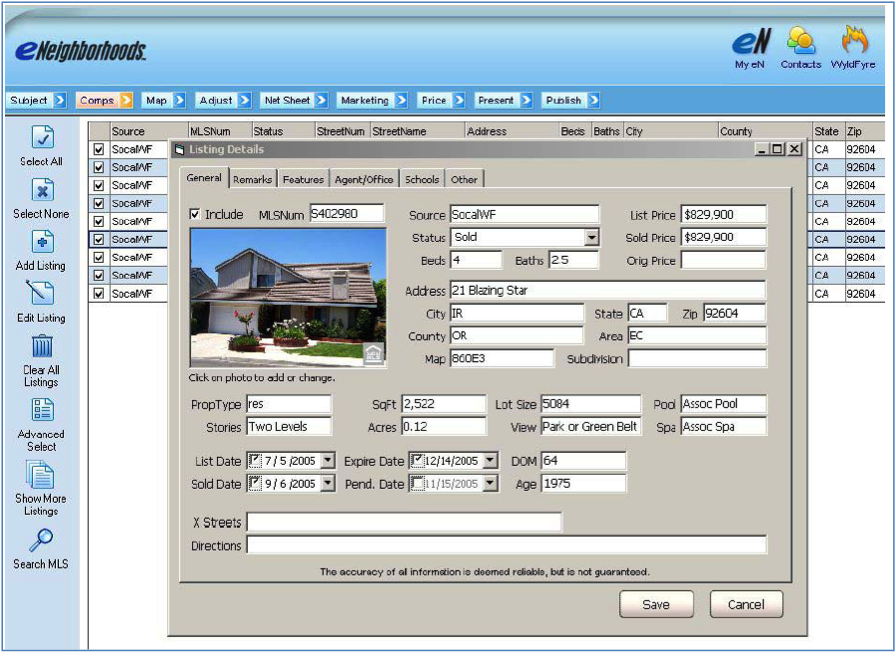 Over the years, WyldFyre has produced some of the most user friendly agent products in the real estate industry. The eNeighborhoods WyldFyre7 CMA is no different. The interface is simple and intuitive and like all of the WyldFyre products it provides the user with a considerable amount of design flexibility.
Over the years, WyldFyre has produced some of the most user friendly agent products in the real estate industry. The eNeighborhoods WyldFyre7 CMA is no different. The interface is simple and intuitive and like all of the WyldFyre products it provides the user with a considerable amount of design flexibility.








