You are viewing our site as a Broker, Switch Your View:
Agent | Broker Reset Filters to Default Back to ListThe Role Sold Data Plays in Building Your Brand
April 19 2015
 When consumers visit a property search portal, they're looking at homes but also absorbing information about agents and brokers. Whether they're buying or selling, consumers pay attention to agents that have had successful transactions. They're interested in finding the person that, in their mind, is going to provide the best possible outcome.
When consumers visit a property search portal, they're looking at homes but also absorbing information about agents and brokers. Whether they're buying or selling, consumers pay attention to agents that have had successful transactions. They're interested in finding the person that, in their mind, is going to provide the best possible outcome.
The primary way consumers can investigate an agent's "track record" of successfully closed transactions is through sold data. They can access this information in two main ways--by searching recently sold properties and by viewing individual agent profiles. Let's take a closer look at how each of the top three portals handle sold data.
Comparing How Portals Display Sold Data
Though Trulia was first to launch this feature, all three portals now allow consumers to search recently sold listings. Where they differ is in agent attribution on the property details page. Zillow and Trulia both display the buyer side and listing side agents under the "History" section of their property pages. For brokers who supply sold data to these portals, the agent's name is linked to their profile where consumers can find the agent's contact info, read client reviews, and more.
The more sold homes agents add, the more leads they're likely to receive. According to a Trulia study, agents who add past sales to their profile see anywhere from 2 to 5 times the leads seen by agents who don't add any.
When sold data is not provided by the broker or MLS, no name at all appears (see the image below). This is a missed opportunity to connect with seller leads. Owners who are considering listing their home are most likely to search Recently Sold data in order to get a feel for current market pricing.
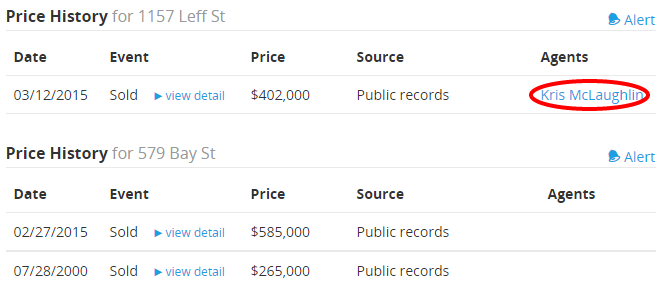
Realtor.com offers no agent information at all on the details page of sold listings. This means there is no seamless way for consumers to go from viewing a recently sold property to the profile of an agent involved in the transaction. However, like Zillow and Trulia, Realtor.com does display sold listings on agent profiles.
Consumers can look at this information to zero in on which agent is best suited to their needs. They can see if an agent has represented more buyers or sellers, the average selling price of their transactions, and in which neighborhoods the agent conducts business.
Of the three portals, Trulia makes this information the most accessible to consumers. While Zillow and Realtor.com simply display an agent's sold listings, Trulia uses sold data to create an easy-to-digest visual overview of an agent's sales history.
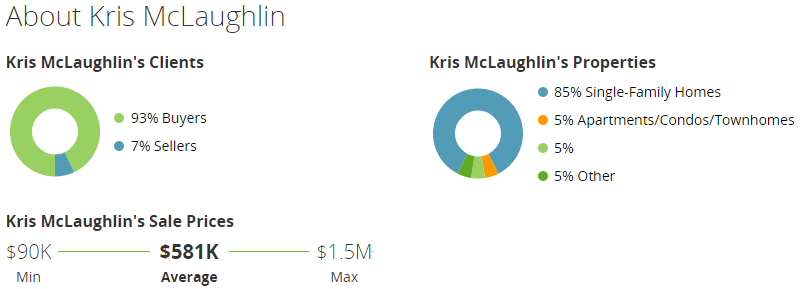
Sending Sold Data to Portals
There are several options for brokers to provide sold data to portals. The most effective way is to provide the information via a direct data feed. The sold data included in the feed will populate to the agent profiles in your company. For brokers, providing sold data for all their agents ensures that their brand is prominently displayed on the fist page of search results in every location where they operate.
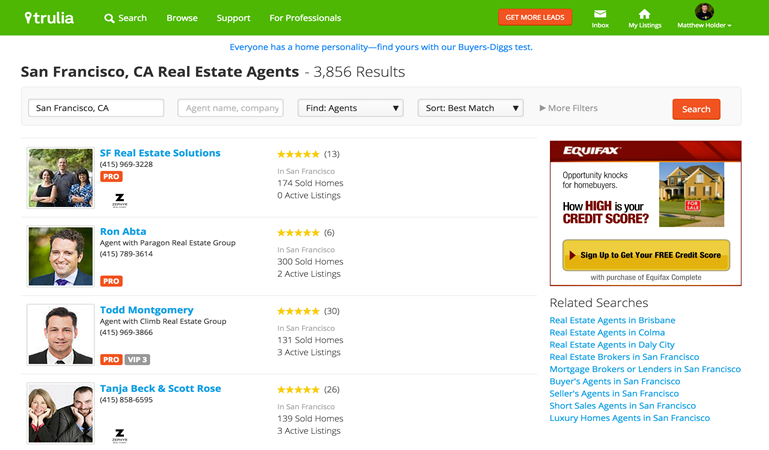
If you don't have the capabilities or resources to provide a direct feed, check with your MLS to see if they're involved in a direct data feed program like Trulia Data Connect. If so, ask if they're sending sold data to the portal and what you need to do to authorize them to send it if they're not. Similarly, if your franchise syndicates for you, you can ask what their policy is about transmitting sold data. In lieu of these options, sold data can always be added manually to agent profiles.
The benefit to providing sold data is that you're building a verified, public track record of success. This bolsters your company's online reputation, and helps you connect with buyers, sellers, and even past clients who may have forgotten which agent or the brokerage they worked with previously.









