You are viewing our site as an Agent, Switch Your View:
Agent | Broker Reset Filters to Default Back to ListFirst Look: Nest4Less is Latest in "Free-to-Realtors" Pricing Model
February 02 2015
 The idea behind Nest4Less is simple: an attractive business directory that easily embeds into real estate websites and Facebook pages. The price is simple, too. It's free to real estate agents, and even offers revenue share options to brokers and MLSs.
The idea behind Nest4Less is simple: an attractive business directory that easily embeds into real estate websites and Facebook pages. The price is simple, too. It's free to real estate agents, and even offers revenue share options to brokers and MLSs.
Nest4Less shares a pricing model with a company we reviewed last year, Househappy. Rather than charge real estate agents and brokers, both companies work with related businesses--like movers or mortgage companies--who pay for exposure to homebuyers and sellers. In the case of Nest4Less, those businesses pay to be included in directories that target consumers looking for contractors, landscapers, plumbers, and beyond.
The app meets a need that's been voiced by consumers, particularly by home sellers preparing to enter the market. According to a 2014 consumer research survey by consulting firm WAV Group, real estate agents are the first resource sellers turn to when preparing to undertake pre-listing repairs. In fact, 58% of sellers consult their agent about repairs rather than contractors (12%), home inspectors or appraisers (both 2%).
Nest4Less's aim is to encourage repeat traffic to real estate websites and Facebook pages. It does this by offering a resource--almost like a digital Yellow Pages--consumers can consult when seeking out needed service providers. Let's take a moment to explore how it works.
The Consumer-Facing Directory
Nest4Less directories embed into websites via a snippet of code that agents only need to copy and paste. Once added, your directory appears within an iFrame on whatever webpage you've chosen. It features no Nest4Less branding in order to easily blend in to your site's existing design.
As you can see in the example below, the directory is designed to look like a native part of your website. This directory is embedded onto Rhode Island agent John McCann's site under the "Resources" tab. If you'd like to see a live directory in action, visit his site here.
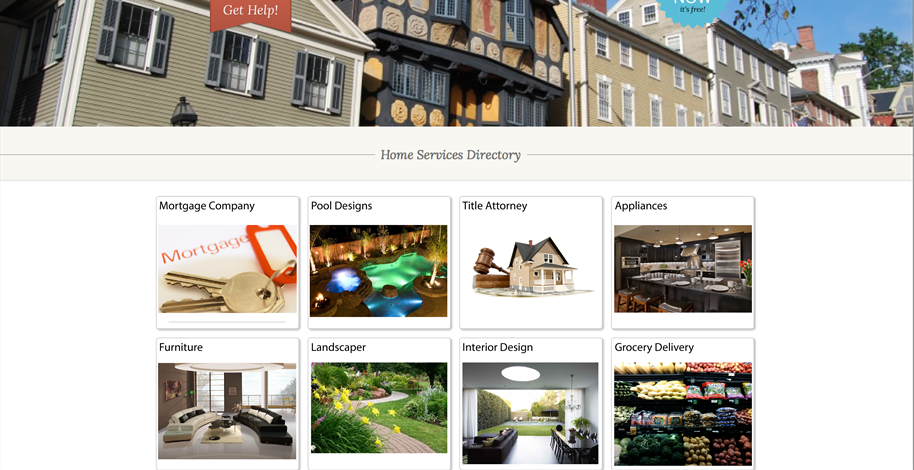
Visitors can find certain types of businesses by using the search feature or the drop down list in the upper right-hand corner of the iFrame. Click on a vendor's listing to view information like phone number, website, address, and any special offers. Each vendor detail page also offers social sharing buttons so visitors can share it to their networks.
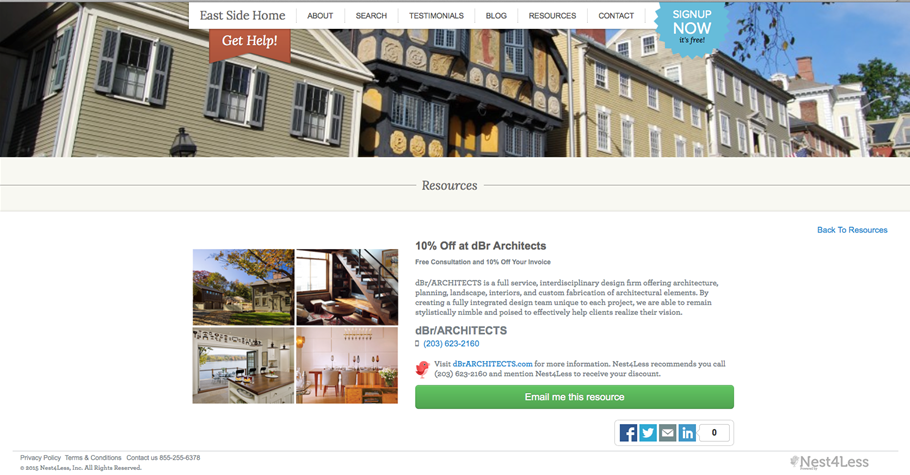
Nest4Less works nearly the same on Facebook pages, but instead appears beneath a tab called "Service Providers" upon adding the app to your page. You can see a live example here.
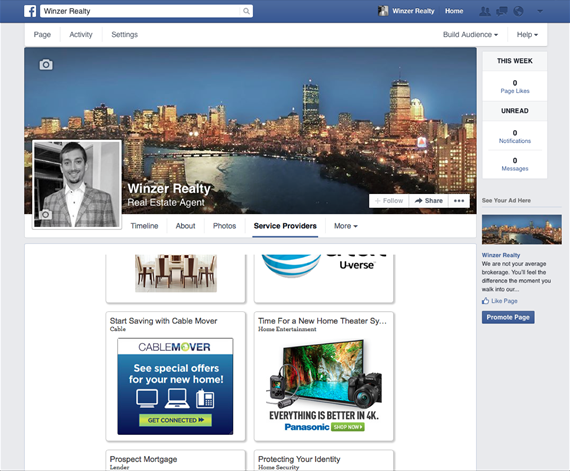
A Look at the Back End
Next, let's explore how Nest4Less works behind the scenes. After a quick sign-up process, agents can get their directory up and running in less than five minutes. That's because the directories are pre-populated by national companies like Best Buy, meaning an agent can simply "set-it-and-forget-it" and move on.
Most agents will likely want to customize their directory, though. Nest4Less makes this easy by allowing agents to block any company they don't want appearing in their directory and adding others to their Favorites. Agents can invite their preferred partners and local businesses to join their directory via an invitation that's similar to LinkedIn.
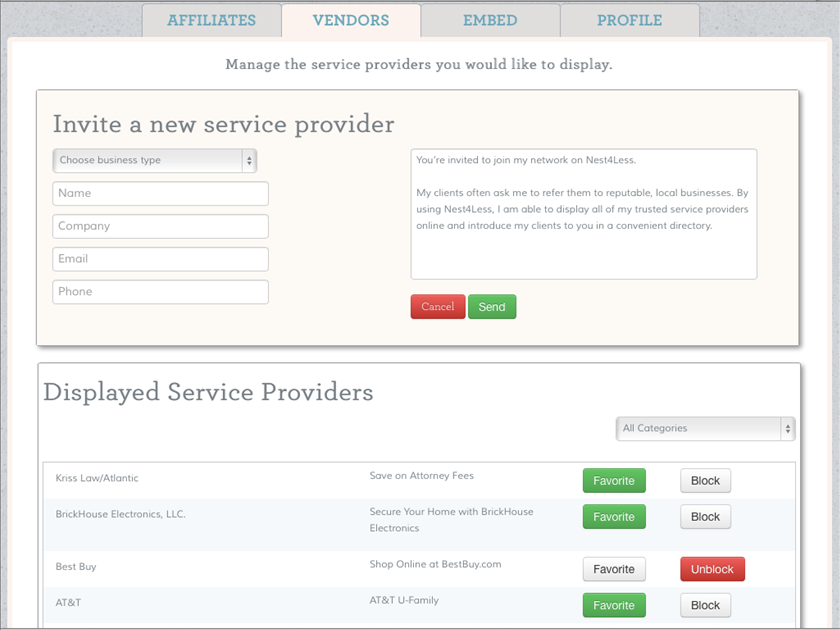
Once you've customized your directory, click over to the "Embed" tab to copy the code that will add Nest4Less to your website. You will only have to do this once. Any changes you make to your directory, like adding or removing vendors, will automatically be reflected in your live directory.
Revenue Sharing for Brokers and MLSs
As mentioned earlier, Nest4Less offers a revenue share option to brokers and MLSs. Real estate organizations can highlight their preferred service providers and partners while earning extra revenue. Brokers can also implement Nest4Less directories across all their agent websites. Agents who choose not to customize their directory will simply display a list of default local and national vendors selected by the brokerage or MLS. You can learn more in the video below:
Next Steps
- Visit Nest4Less.com to claim your own directory
- Explore more Website plug-ins and Facebook tools in our Product Directory
- Read more Product Reviews









